Description
I get an error when trying to upload a image that is 1200x780
Error
Error is upload failed, try again.
Additional context
Add any other context about the problem here.
Description
I get an error when trying to upload a image that is 1200x780
Error
Error is upload failed, try again.
Additional context
Add any other context about the problem here.
Hey @speakwrite,
What error are you getting?
Only JPG/GIF/JPEG/PNG images and MP4 videos are supported. Image resolution must be 1200 by 780 pixels. The maximum video size is 40 MB.
Please share screenshot of error.
Thanks,
Tommy
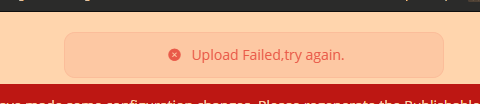
“Speakwrite” is the name of the app.
Hey @speakwrite,
I just tested uploading an image to your app and it worked.
Please try again. For reference, here is the test image I used that meets the format validation:
(I have since removed the photo from your app images.)
Thanks,
Tommy
ok thx i’ll give it a try soon
@tommy I have the same problem.
My app is Flouu Telework.
@tommy Please help thank you.
Screenshot from 2020-08-07 11-11-32|690x388
Hey @kju,
Can you give me the images you want to upload and I will try to upload them for you.
Thanks,
Tommy
Hey @kju,
I was able to upload the image for you. Let me know if you need anything else. 
Thanks,
Tommy
Hi @tommy
Thank you. But I still can not upload other images.
I try to create new app and also can not upload images.
Could you fix it generally?
Example.
I got 403 Error:
Request URL: https://zoom-marketplace-apps.s3.amazonaws.com/
Request Method: POST
Status Code: 403 Forbidden
Remote Address: [64:ff9b::34d8:5d1b]:443
Referrer Policy: no-referrer-when-downgrade
And response:
<?xml version="1.0" encoding="UTF-8"?><Error><Code>AccessDenied</Code><Message>Access Denied</Message><RequestId>5DCF1EE73C44E330</RequestId><HostId>a6PHSAEPBihbcIIfe7ayolX1tnvLkYOvW6oxNybkQZFRSWYNkcj50aTIWBFWkBVpiEq05z+/PPE=</HostId></Error>Hey @kju,
Thanks for the additional details. Our engineering team is investigating the issue. I will get back to you once it is resolved. (ZOOM-185116)
-Tommy
Hi Tommy,
I encountered the upload file issue today, I’m getting this same 403 Forbidden error. The files are correctly sized and I’ve tried both PNG and JPG formats.
Out of interest, where do I go to track issues, e.g. ZOOM-185116?
Jason
Hi @taikonautzero,
While we don’t have a public issue tracker—these are internal references, I’ve gone ahead and followed up with our team on this issue. We hope to have an update for you soon. (ZOOM-185116)
Best,
Will
I’ve found the solution to this problem. The file extensions are case sensitive, only lowercased extensions are accepted.
Hey @taikonautzero,
Thanks for sharing the solution! 
I will ask our marketplace engineering team to allow upper cased file extensions.
-Tommy