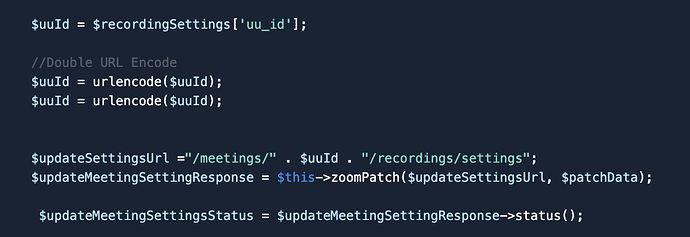Hi all and welcome to: Understanding (insert topic) with me!!!
I am so excited to start these series of posts that I am working on, mainly topics that come to my mind while using all our Developer Tools! Please leave any comments on what you would like to learn/understand with me! ![]()
Understanding Meeting ID and Meeting UUID with me
When a meeting is created, Zoom generates a meeting ID associated with an instant or scheduled meeting. Each ID number is individual to each meeting that is created.
A unique meeting UUID is also generated and this number will be associated with a specific instance of the meeting.
Meeting ID= meeting number
Meeting UUID= unique meeting ID, instance of a meeting
Each instance of a meeting will have it’s own, unique meeting UUID. Once a meeting is held under a given meeting ID, the past instance of the meeting will remain the same and a new meeting UUID will be generated for the next instance of the meeting.
When to use/query with the meeting ID vs meeting UUID?
Use cases for meeting ID
- To query general data of a meeting
- When we do not know the meeting uuid
- When the meeting is a single occurrence
Use cases for meeting UUID
- To query specific instances of a meeting
- Used for APIs which return data on specific instances
- When we know for sure the meeting happened more than once
Are meeting IDs and UUIDs interchangeable?
No, they are not. A meeting can have many instances but an instance can only belong to the same meeting. Relationship one to many, many to one
Why does uuid exist?
So we can have new instances of a meeting that are unique and we can differentiate them from one another
Meeting IDs expire 30 days after the last time they were used/held, what about meeting uuids?
Meeting uuids don’t expire as long as data access remains valid (meeting is deleted)