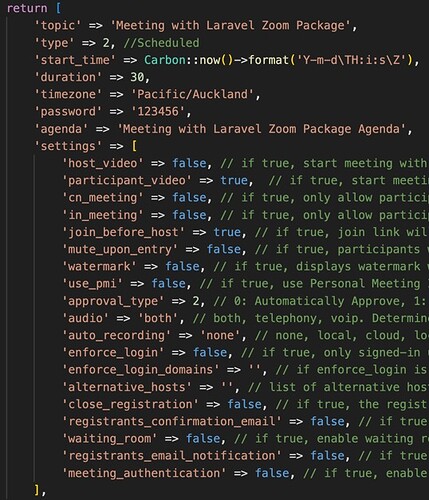I’m using Zoom Meeting Web SDK with Component View 3.1.0, with a meeting created via API. Despite correctly pre-assigning users to breakout rooms using a CSV file, I encounter an issue where users, upon joining with the correct username, are not automatically placed in their pre-assigned breakout rooms. I can manually assign them to breakout rooms after they join the meeting. The assignment works when using the Client View because users must log in first.
I noticed that the user_id of a pre-assigned user (user@company.com) logging in via Component View is different from the user with the exact same email logging in via Client View. In summary, Zoom is not recognizing the user who logged in via Component View as having the same user_id as the one who logged in via Client View.
Meeting API
Web Meeting SDK
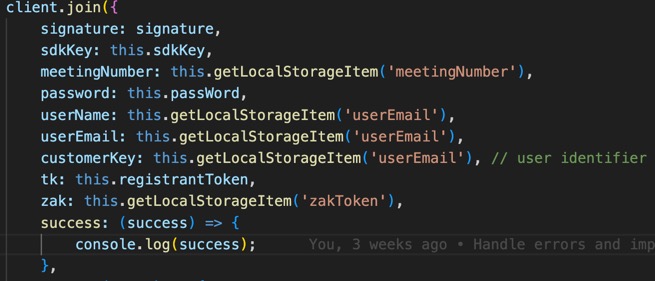
This seems similar to issues discussed in 2021.
(No way to log using web Meetings SDK - #2)
Are there any known solutions or workarounds to ensure users are correctly pre-assigned to their breakout rooms when using Component View?
BTW, using the App SDK is not an option for us.