Description
We are using your webinar and implementing the WebSDK with the help of zoom’s official documentation
Now when I am going to join as an attendee, it says “Your connection has timed out and you cannot join the webinar. Verify your network connectivity and try again.”.
We make sure that our network connection is completely fine.
We are using the below code to join the attendee into webinar:
const meetConfig = {
apiKey: “xxxxxxxxxxxx”,
apiSecret: “xxxxxxxxxxxxxxxxxxxxxxxxxxxxxxx”,
meetingNumber: “***********”,
leaveUrl: “{Zoom link}”,
userName: “”,
userEmail: “”, // required for webinar
passWord: “”, // if required
role: 0, // 1 for host; 0 for attendee or webinar
};
var self= this;
var signature = ZoomMtg.generateSignature({
meetingNumber: meetConfig.meetingNumber,
apiKey: meetConfig.apiKey,
apiSecret: meetConfig.apiSecret,
role: meetConfig.role,
success: function (res) {
console.log(“Signature response—”, res.result);
if (res.result) {
var sig= res.result
self.setState({
SignatureID: res.result,
});
self.getSignature(sig)
}
}
})
}
getSignature(sig) {
ZoomMtg.init({
leaveUrl: meetConfig.leaveUrl,
success: function(success) {
console.log(“Init Zoom”,success);
ZoomMtg.join({
meetingNumber: meetConfig.meetingNumber,
userName: meetConfig.userName,
signature: sig,
apiKey: meetConfig.apiKey,
passWord: meetConfig.passWord,
userEmail: meetConfig.userEmail,
success: function(res){ console.log(“join success”,res,meetConfig)},
error: function(res){console.log(“Join error”,res)}
})
}
})
}
Error
Now when i am going to join as an attendee, it says “Your connection has timed out and you cannot join the webinar. Verify your network connectivity and try again.”.
Which version?
v1.3.0
To Reproduce(If applicable)
Steps to reproduce the behavior:
- Added Webinar ID and Password into Meeting Config
- Go to ‘Homepage’
- Wait to connect to the webinar and it will say timeout.
Screenshots
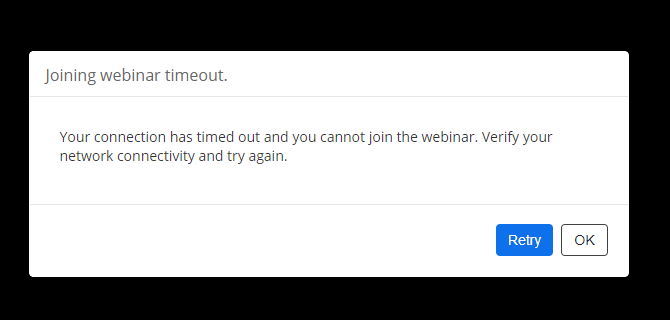
Smartphone (please complete the following information):
- Browser: Chrome, Firefox, Safari
*This post has been edited to remove any meeting / webinar IDs