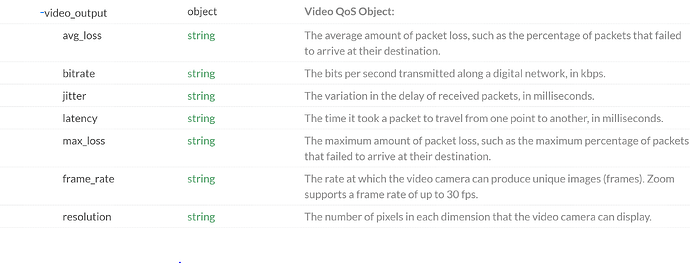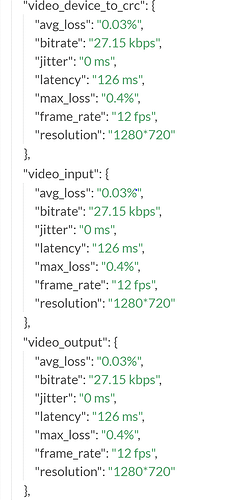Hello Idan,
I was looking for the same as you, and submitted a feature request as well.
meanwhile until Zoom would provide a dedicated reasonable solution,
I could share the workaround I am using to tackle this issue -
The " List meeting participants QoS" endpoint (/metrics/meetings/{meetingId}/participants/qos)
contains some metrics regarding quality of service for a meeting, it could be analyzed to figure out if a user turned on his camera via the video_output object, which contains some video metrics such as bitrate and resolution, so if the camera used durning the meeting, these values should be populated, and otherwise they would be null or empty…
Full documentation:
https://marketplace.zoom.us/docs/api-reference/zoom-api/methods/#operation/dashboardMeetingParticipantsQOS
With that said, since this a workaround and a NOT dedicated solution to determine if participant turned on his camera or not and when, there are some drawbacks I found myself having to handle with:
(1) The output is given divided into time spans of one minute, so perhaps Zoom are polling the meeting metrics data once in a minute so, so it potentially possible that a participant opened his camera for just a few seconds, and zoom have not yet made a record of it, and the API would return blank values for that minutes, even though it actually was used. However for your use case, I imagine it world work most of the time, you just need to iterate for each participant over all his video_output records minute by minute and and distinguish between records with values and empty records.
(2) On live meeting (if the API is called with meeting type live, during the meeting itself), only the last hour is returned, so if it is needed for the entire meeting, perhaps one should wait until it’s over and use the “past” in the meeting type query parameter.
(3) The endpoint returns maximum of 10 participants per page, so it might become a bit extensive by means of API calls.
You should also take notice on the join time of each participant, because maybe they joined only at the end of the meeting, and still the QOS mertic API would return empty records for this participant for the minutes the meeting was in progress before he joined.
So you should also probably would find this useful to correlate participant data:
https://marketplace.zoom.us/docs/api-reference/zoom-api/methods/#operation/dashboardMeetingParticipants
P.S.
Im ata tzarich od masheu daber iti