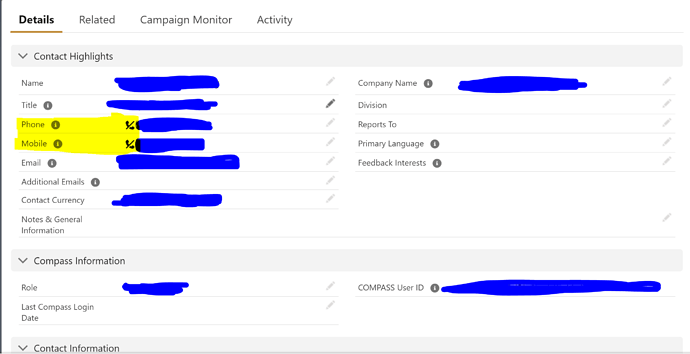Description: Click to Dial feature for Zoom Salesforce integration is not working on Salesforce lightning experience as the phone numbers on a contact record are not clickable and will show up as click to dial disabled.
I attempted to resolve it with a documentation found online using information from configure OpenCTI Adapter URL section: ZoomPhone+for+Salesforce+Admin+Guide.pdf. According to this guide, I will have to find the link for the ZoomVoiceLogin Visualforce page then I will have to find Zoom phone call center on call center (setup → call center → edit zoom phone call center) and add the URL into the CTI adapter URL field on the zoom phone call center page. The issue that I am currently facing is that the zoom phone call center page is completely blank with no fields showing up on it:
And as a result, I am unable to add the CTI adapter URL to resolve this issue.
App: Zoom App V3.23 (Zoom - Zoom Video Communications, Inc. - AppExchange (salesforce.com))
How to reproduce (if applicable):
Issue #1: (Click to Dial disabled)
Login as one of the users with access to zoom phone → click on contacts (in the header) → click on any contact → click on the phone number on the contact record
Issue #2: (No fields in zoom phone call center)
Setup → search call centers in quick find box and click on it → click on edit for zoom phone call center
Screenshots (see above)