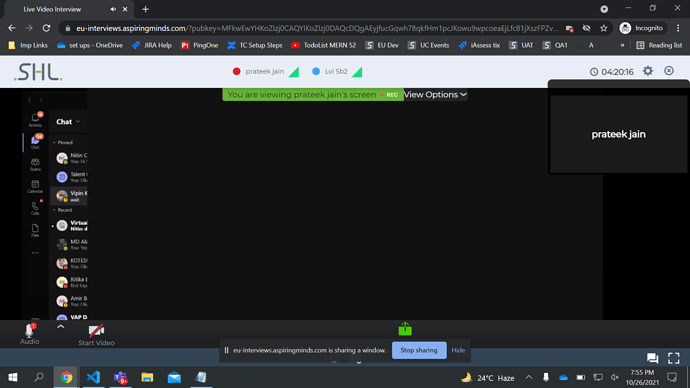Description
when interviewer shares screen, interviewee can only see a black screen
Browser Console Error
Nothing
Which Web Meeting SDK version?
1.9.0
Meeting SDK Code Snippets
To Reproduce(If applicable)
Steps to reproduce the behavior:
- Start the meeting
- Click on 'Screeen Share
- Interviewee sees the black screen instead of the screen shared
*Screenshots
Device (please complete the following information):
- Device: Desktop
- OS: Windows 10
- Browser: [Chrome
- Browser Version : 95 (32-bit)
Additional context
Smartmeet uses Zoom Web SDK version 1.9.0. While using the Screen Share feature, majority part of the Shared Screen Window is blocked by an HTML Container.
I’ve attached screenshots for the same. This problem is solved if I apply “display: none” CSS property to the class “gallery-video-container__main-view” via Chrome Developer Tools but accessing that HTML Element of the SDK within the project is tough and that too with proper control. Screenshots are attached in order of the execution.