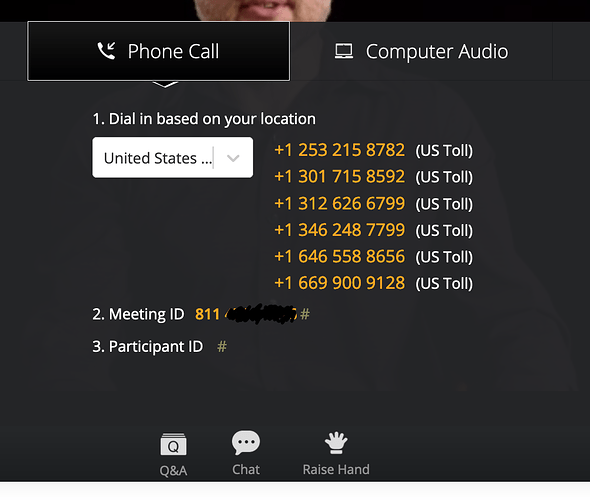alexmayo
(Alex Mayo)
1
Description
The webinar password is not displayed on the join audio by phone call interface.
Error
The meeting password is not displayed, making it impossible to join webinar audio by phone call.
Which version?
Web SDK version 1.7.10
To Reproduce
- Join a password-protected webinar meeting with the WEB SDK.
- When asked how to join audio, select ‘Phone Call’.
- The webinar password is not displayed.
Screenshots
Environment:
- Device: MacBook Pro
- OS: MacOS
- Version: 10.15.6
- Browser: Firefox 81.0
tommy
(Tommy Gaessler)
2
Hey @alexmayo,
We are aware of this, thanks for sharing!  This is also happening with meetings. We will be fixing this in version 1.8.5.
This is also happening with meetings. We will be fixing this in version 1.8.5.
-Tommy
1 Like
system
(system)
Closed
3
This topic was automatically closed 30 days after the last reply. New replies are no longer allowed.