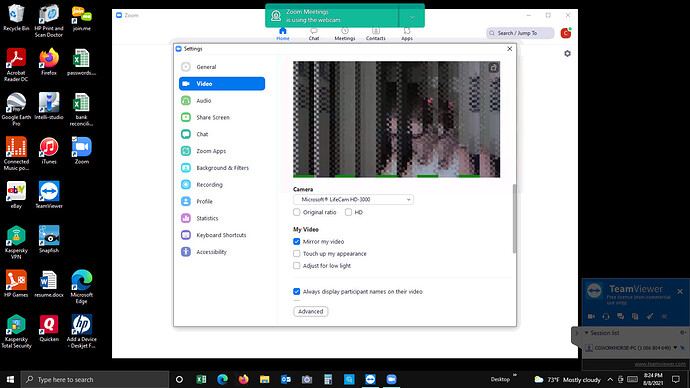Description
My camera shows my image split into several vertical images and/ or my image has vertical lines running through it either when I am in a video conference or if I go to the setup/configuration icon and click on VIDEO. People in a video conference do not see the image with vertical lines, it is just on my end. When I am in a conference, I see myself with these vertical lines and / or my image is split into about 7 vertical images that forms my picture.
I’ve tried to uninstall Zoom on both the admin and user accounts, then reinstall first on the admin, then the user, just on the user account, or just on the admin account and still have an issue. I also swapped camera ( I have 2 pc’s) from one PC to another and still the problem persists.
Also tried downloading Zoom for Outlook thinking that might be the problem.
Problem did not use to be like this. Has been happening for about 3 months. Very annoying.
My pc has 2 users; an admin and a user. Both users have the same video issue.
Which Desktop Client SDK version?
5.7.4 (804)
*To Reproduce(If applicable)
Log into to zoom ap
Go to settings icon
Click on video to view video / camera image of myself for setup purposes.
Screenshots
Device (please complete the following information):
- MS operating system 11. Zoom Desktop Ap.
Additional context
Add any other context about the problem here.