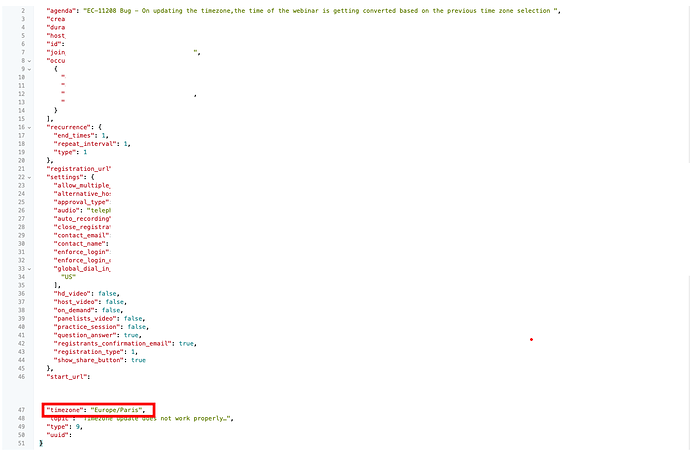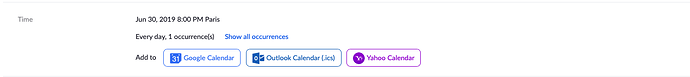All,
I created a webinar today at 2 PM Paris time and then updated it to 2 PM New York time… Create webinar successfully created the webinar at 2 PM Paris which is 8 AM Eastern time, when I give the update to change the webinar to 2 PM New york, It does not do that and still maitains the same 8 AM EST. This is the case with any timezone change, It does not change that properly…
Please see my attached data below… I pasted the images from My Account’s “List Webinars” Page to show the meeting information after each API Call…
Created a new webinar with this data
{
“topic”: “Timezone update does not work properly…”,
“type”: 9,
“start_time”: “2019-05-30T14:00:00”,
“duration”: 30,
“timezone”: “Europe/Paris”,
“password”: “”,
“agenda”: "EC-11208 Bug - On updating the timezone,the time of the webinar is getting converted based on the previous time zone selection “,
“settings”: {
“approval_type”: 0,
“registration_type”: 1,
“alternative_hosts”: "Muthuchellappan.velappan@gartner.com”,
“close_registration”: true,
“show_share_button”: true,
“on_demand”: false,
“audio”: “telephony”,
“auto_recording”: “cloud”
},
“recurrence”: {
“type”: 1,
“repeat_interval”: 0,
“weekly_days”: 1,
“monthly_day”: 0,
“monthly_week”: -1,
“monthly_week_day”: 1,
“end_times”: 0
}
}
and got it properly created for 2 PM “Europe/Paris” time and displayed in List Webinars Section…
Now, I found that this meeting has been created incorrectly in paris timezone and want it to moved to “America/New_York” timezone… So, I send the following data Update Webinar PATCH request… The only change to old and this request to update is the “timezone” value alone…
{
“topic”: “Timezone update does not work properly…”,
“type”: 9,
“start_time”: “2019-05-30T14:00:00”,
“duration”: 30,
“timezone”: “America/New_York”,
“password”: “”,
“agenda”: "EC-11208 Bug - On updating the timezone,the time of the webinar is getting converted based on the previous time zone selection “,
“settings”: {
“approval_type”: 0,
“registration_type”: 1,
“alternative_hosts”: "Muthuchellappan.velappan@gartner.com”,
“close_registration”: true,
“show_share_button”: true,
“on_demand”: false,
“audio”: “telephony”,
“auto_recording”: “cloud”
},
“recurrence”: {
“type”: 1,
“repeat_interval”: 0,
“weekly_days”: 1,
“monthly_day”: 0,
“monthly_week”: -1,
“monthly_week_day”: 1,
“end_times”: 0
}
}
What I expect is the meeting to be updated to 2 PM “America/New_York” time but it doesn’t work like that. It moves the meeting to 8 AM “America/New_York“ time. This looks strange…
Can you please explain why does it behave like this or we should not update timezone once meeting has been created?