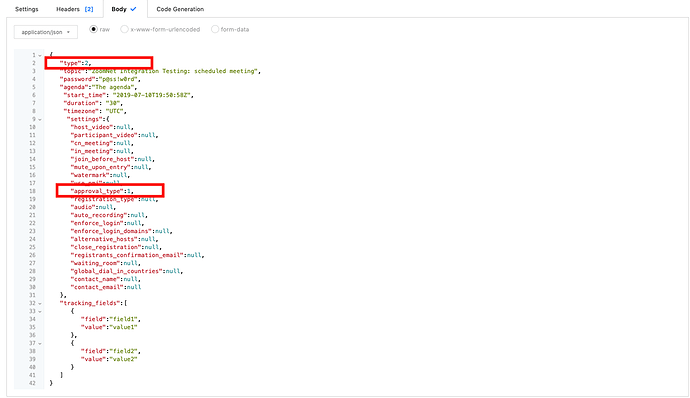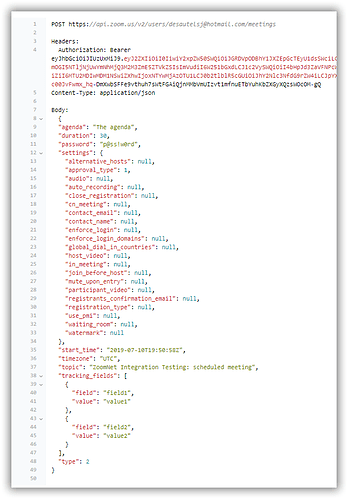Wanted to chime in and say that I observe the exact same situation reported by @markl: I create a new meeting with approval type set to manual but this value seems to be ignored by the API. Here is the payload I send to the API:
POST https://api.zoom.us/v2/users/<... omitted for security reasons ...>/meetings HTTP/1.1
Accept: application/json, text/json, application/xml, text/xml, application/x-www-form-urlencoded
Authorization: Bearer <... omitted for security reasons ...>
User-Agent: ZoomNet/DEBUG (+https://github.com/Jericho/ZoomNet)
Cookie: cred=54F2831C313384245F75D327E6240351; _zm_mtk_guid=cf9fc66415da4395bead61f9cc1da999
Content-Type: application/json; charset=utf-8
Content-Length: 779
Host: api.zoom.us
{"type":2,"topic":"ZoomNet Integration Testing: new Scheduled Meeting","password":"abc123","agenda":"This is the description","start_time":"2019-05-17T15:55:52Z","duration":30,"timezone":"UTC","settings":{"host_video":null,"participant_video":null,"cn_meeting":null,"in_meeting":null,"join_before_host":null,"mute_upon_entry":null,"watermark":null,"use_pmi":null,"approval_type":1,"registration_type":1,"audio":"telephony","auto_recording":null,"enforce_login":null,"enforce_login_domains":null,"alternative_hosts":null,"close_registration":null,"registrants_confirmation_email":null,"waiting_room":null,"global_dial_in_countries":null,"contact_name":null,"contact_email":null},"tracking_fields":[{"field":"firstfield","value":"azerty"},{"field":"secondfield","value":"def456"}]}
and here is the response:
HTTP/1.1 201 Created
Date: Mon, 18 Mar 2019 15:55:52 GMT
Content-Type: application/json;charset=UTF-8
Content-Length: 1581
Connection: keep-alive
Server: ZOOM
x-zm-trackingid: WEB_480e08bd584e70d5ebcca900592afcd7
X-Content-Type-Options: nosniff
Cache-Control: no-cache, no-store, must-revalidate
Pragma: no-cache
Expires: Thu, 01 Jan 1970 00:00:00 GMT
Set-Cookie: cred=9F85FB1FC7F3CD53297463F0EDC00F2F; Path=/; Secure; HttpOnly
Strict-Transport-Security: max-age=31536000
X-XSS-Protection: 1; mode=block
{"uuid":"pCsabxfeQtGcPOkgwXvDqQ==","id":957673463,"host_id":"8lzIwvZTSOqjndWPbPqzuA","topic":"ZoomNet Integration Testing: new Scheduled Meeting","type":2,"status":"waiting","start_time":"2019-05-17T15:55:52Z","duration":30,"timezone":"UTC","agenda":"This is the description","created_at":"2019-03-18T15:55:52Z","start_url":"https://zoom.us/s/957673463?zak=eyJhbGciOiJIUzI1NiJ9.eyJhdWQiOiJjbGllbnQiLCJ1aWQiOiI4bHpJd3ZaVFNPcWpuZFdQYlBxenVBIiwiaXNzIjoid2ViIiwic3R5IjoxMDAsIndjZCI6ImF3MSIsImNsdCI6MCwic3RrIjoiUFgxX1NfNFVTcXd1YVpXV1lHb1NKTzBZVWkyS2VwWE1fVmRIQ3JqQ0JNby5CZ1VnVWtoMk55OU9ibGhwVWxKcVFrRlJNR3BpTVRkeFRVSkdkakpsU1hOaFEwTkFPV0V3T0RKbVpqRTRZakV5TmpkbE0yVXpNRGs1TVRkak9UaG1ZV1ppWVRJMllqVm1aalpqWVdGaU56UTNOV1prTnpOalpHSXpOV1poWVdNNFpqZzRNQUFNTTBOQ1FYVnZhVmxUTTNNOUFBTmhkekUiLCJleHAiOjE1NTI5MzE3NTIsImlhdCI6MTU1MjkyNDU1MiwiYWlkIjoiVmpab0VBcklUNXktSGxXeGtWLXRWQSIsImNpZCI6IiJ9.FZfh_pkgdjDkxv4TaIdY7Kh2T5poTszulf_suTaLtaY","join_url":"https://zoom.us/j/957673463?pwd=VFliV2w3OXgybTg0MGt6eWxRckJOdz09","password":"abc123","h323_password":"538822","pstn_password":"538822","settings":{"host_video":false,"participant_video":false,"cn_meeting":false,"in_meeting":false,"join_before_host":false,"mute_upon_entry":false,"watermark":false,"use_pmi":false,"approval_type":2,"audio":"telephony","auto_recording":"none","enforce_login":false,"enforce_login_domains":"","alternative_hosts":"","close_registration":false,"registrants_confirmation_email":true,"waiting_room":false,"global_dial_in_countries":["US"],"contact_name":"My name","contact_email":"testing@test.com"}}
Notice the approval_type in the request is set to 1 (which stands for ‘manual’), but it’s set to 2 in the response.