We also have issues with the web client not working on Apple devices.
You could implement our OAuth flow where users can link their Zoom Accounts to your app so when a user joins a meeting via the Native Client, you know who they are.
If you want more details, let me know.
Thanks,
Tommy
We are experiencing the same problem, where we are switching from the web client to the app to help alleviate issues but then introducing other problems such as the ability to specify a name.
To confirm. The ability to send a preferred name when joining with the app is not possible now (using the meeting’s join_url or some other hidden url)? Might it be possible in the future?
Hey @thand, this is not possible with the Zoom App/Client, and we currently don’t have plans to add a dynamic username url to open the Zoom Client.
Thanks,
Tommy
Tommy, a related question: Is there a way to add a value (my app’s user ID) to a Zoom join URL? I’m trying to connect Zoom webhook events with data in my web app, which is integrated w/ Zoom.
These users aren’t in my Zoom account but my web app delivers join URLs to them, and I can customize the URL per user. (And yeah, if the users were in my Zoom account, I could track them just fine, with the userId value provided in the webhook calls.)
thanks!
Hey @pkreemer, thanks for posting and using Zoom!
Have you tried adding your app’s user ID as a query param to the join url and seeing if it persists and is included in the Webhook?
Otherwise I would set the users name as the user ID, or enable registration and add a custom question which your app can add the user ID too automatically (all possible with API, save response in db with registrant_id as primary key).
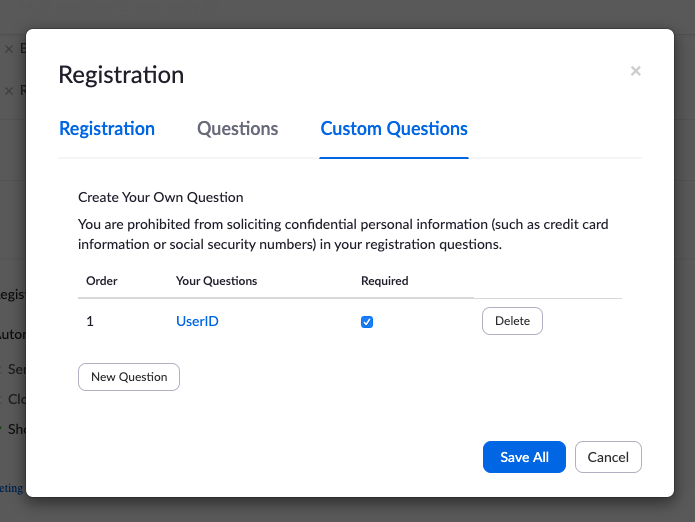
Then after the user joins you can use the user_id in your Participant Joined Webhook and match it with the registrant_id (returned from response of Add Meeting Registrant) to know the participants custom userID.
Let me know if that helps!
Thanks,
Tommy
Thanks Tommy, I tried a couple of random parameter names in the join URL, like “eid”, but didn’t get them passed back to me in the webhook participant_joined calls. I also tried the “un”, “user_id” and “user_name” parms but no luck there either.
The name I typed into the Zoom client when joining a meeting was always returned in the webhook, in the …participant.user_name property. (FWIW, I do have to allow either the web or the desktop client to be used.)
So maybe I would have to go with registration, to get that solid match on a user ID. ?? No huge deal, as I can get by with the data I have, but that ability to add an id or other parm to the join URL would be cool. 
Paul
Hey @pkreemer,
Yes I would suggest doing the registration trick. 
In the meantime I will add the ability to add params to join_url as a feature request!
Thanks,
Tommy
I am trying to embed a webinar via iframe, but I get a “User email is required. (300)” error message. This is the code I am using:
<div class="iframe-container" style="margin-left:30px; margin-right: 30px;">
<iframe allow="microphone; camera" style="width: 100%; height: 500px;" src="https://success.zoom.us/wc/MEETING_ID/join?prefer=1&un=BASE64STRING" frameborder="0"></iframe>
</div>
I should add that I don’t have any users on the account, I just would like to go directly the webinar, thus skipping the screen that asks for email/name. Participant registration is also not required.
Hey @penar.musaraj, thanks for posting and using Zoom!
At the least, to join a webinar they require email and name. Unfortunately there is no way to join a webinar with setting those fields in the url. You have to enter them manually when you go to join.
Thanks,
Tommy
Thanks for your quick response, Tommy.
Is there a way to register users for the webinar beforehand, say via the API, and then have a URL that lets them join the webinar via iframe? I registered an attendee, but if I use the link they receive in an iframe, the zoom app prompt gets triggered. This is what that link looks like: https://zoom.us/w/921444023?tk=LONG_TOKEN&uuid=SHORTER_UUID
Happy to help @penar.musaraj!
Try appending the ?tk=LONG_TOKEN&uuid=SHORTER_UUID to the end of the Web Client url.
https://zoom.us/wc/MEETING_ID/join?tk=LONG_TOKEN&uuid=SHORTER_UUID
Let me know if that works!
Thanks,
Tommy
Thanks @Tommy that worked!
Great! Happy to hear! 
Thanks,
Tommy
Hi @tommy - just wanted to check in to see if there have been any developments on the ability to pass a username, or any parameter, to the desktop client?
I’m trying to solve the same problem, passing Name and Email into Zoom Webinars programmatically. Is there any way to accomplish this?
Hey @cholscher, thanks for posting and using Zoom!
This is possible when using the Zoom Web Client.
Please see my post here:
Thanks,
Tommy
Tommy, that’s excellent! I’ve got this working in the browser and tested with a number of people and it works great.
The next challenge, in Webinars is there anyway to pass this information to attendees using the web client? Or pre-fill the web page to pass to the client?
