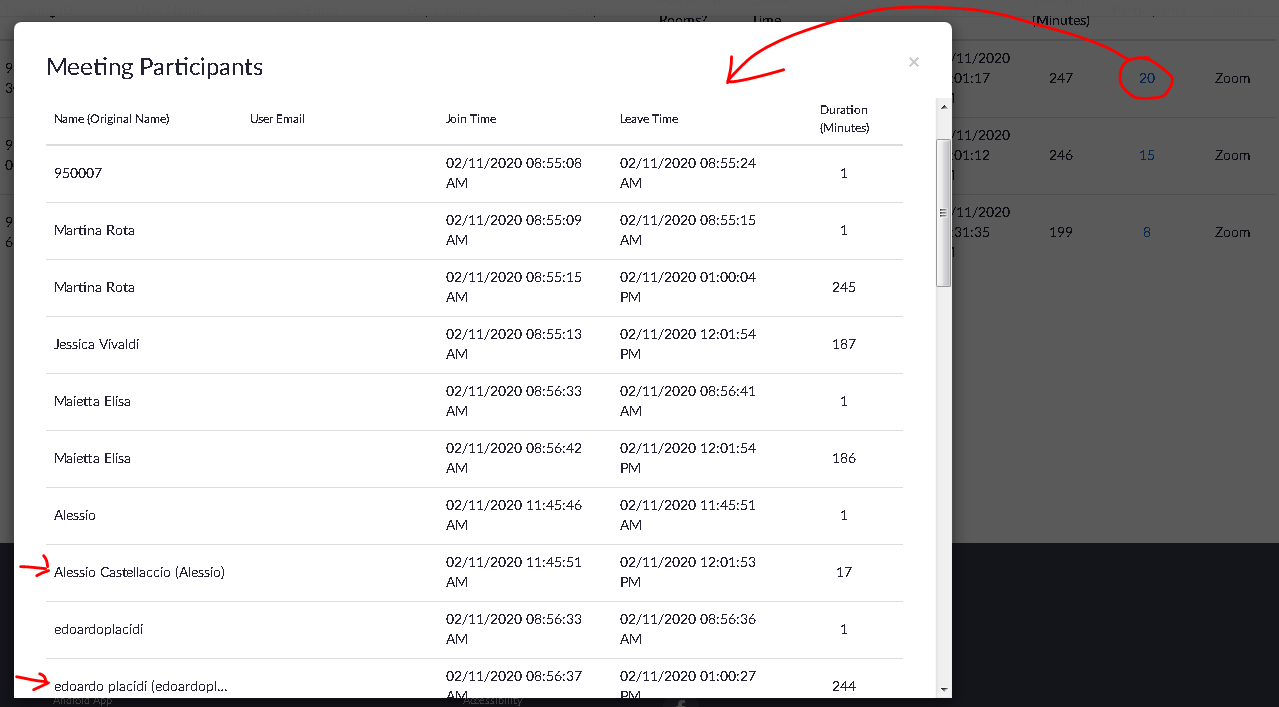Description
Hello,
I’m writing a function in C# that “replicates” the Excel file you can download from zoom.us Reports > Usage Reports > Usage which contains the Meeting Details and Participants with their join_time and leave_time.
Error
When I download the Usage Report from zoom.us, the Usage Report has a column named “Name (Original Name)”, which should contain both the user’s name when it joins and the rename given by the Host (if the Host renamed the user during the Meeting).
On the JSON response I have only a “Name” value, and not the Host’s rename (when there’s one).
Which App Type (OAuth / Chatbot / JWT / Webhook)?
I’m using JWT.
Which Endpoint/s?
/v2/report/meetings/{meetingId}/participants
Screenshots (If applicable)
For example, I have these participants in the Usage Report (and on the Excel that is generated by it):
And this is the JSON Response I get from the API Endpoint:
{
“next_page_token”: “”,
“page_count”: 1,
“page_size”: 100,
“participants”: [
{
“attentiveness_score”: “”,
“duration”: 16,
“id”: “”,
“join_time”: “2020-11-02T07:55:08Z”,
“leave_time”: “2020-11-02T07:55:24Z”,
“name”: “950007”,
“user_email”: “”,
“user_id”: “100664320”
},
{
“attentiveness_score”: “”,
“duration”: 6,
“id”: “SD9IxbOZQIKu9Tjt_lAJ2A”,
“join_time”: “2020-11-02T07:55:09Z”,
“leave_time”: “2020-11-02T07:55:15Z”,
“name”: “Martina Rota”,
“user_email”: “”,
“user_id”: “117441536”
},
{
“attentiveness_score”: “”,
“duration”: 14689,
“id”: “SD9IxbOZQIKu9Tjt_lAJ2A”,
“join_time”: “2020-11-02T07:55:15Z”,
“leave_time”: “2020-11-02T12:00:04Z”,
“name”: “Martina Rota”,
“user_email”: “”,
“user_id”: “117442560”
},
{
“attentiveness_score”: “”,
“duration”: 11201,
“id”: “”,
“join_time”: “2020-11-02T07:55:13Z”,
“leave_time”: “2020-11-02T11:01:54Z”,
“name”: “Jessica Vivaldi”,
“user_email”: “”,
“user_id”: “134218752”
},
{
“attentiveness_score”: “”,
“duration”: 8,
“id”: “MJUSFfBjR7CjT6D_wc2Jig”,
“join_time”: “2020-11-02T07:56:33Z”,
“leave_time”: “2020-11-02T07:56:41Z”,
“name”: “Maietta Elisa”,
“user_email”: “”,
“user_id”: “134219776”
},
{
“attentiveness_score”: “”,
“duration”: 11112,
“id”: “MJUSFfBjR7CjT6D_wc2Jig”,
“join_time”: “2020-11-02T07:56:42Z”,
“leave_time”: “2020-11-02T11:01:54Z”,
“name”: “Maietta Elisa”,
“user_email”: “”,
“user_id”: “134220800”
},
{
“attentiveness_score”: “”,
“duration”: 5,
“id”: “dWJkD84bSLqgN-0Mmu-2YA”,
“join_time”: “2020-11-02T10:45:46Z”,
“leave_time”: “2020-11-02T10:45:51Z”,
“name”: “Alessio”,
“user_email”: “”,
“user_id”: “134221824”
},
{
“attentiveness_score”: “”,
“duration”: 962,
“id”: “dWJkD84bSLqgN-0Mmu-2YA”,
“join_time”: “2020-11-02T10:45:51Z”,
“leave_time”: “2020-11-02T11:01:53Z”,
“name”: “Alessio”,
“user_email”: “”,
“user_id”: “134222848”
},
{
“attentiveness_score”: “”,
“duration”: 3,
“id”: “WGIqRGVLTvyafGsKGBkqrQ”,
“join_time”: “2020-11-02T07:56:33Z”,
“leave_time”: “2020-11-02T07:56:36Z”,
“name”: “edoardoplacidi”,
“user_email”: “”,
“user_id”: “150995968”
},
{
“attentiveness_score”: “”,
“duration”: 14630,
“id”: “WGIqRGVLTvyafGsKGBkqrQ”,
“join_time”: “2020-11-02T07:56:37Z”,
“leave_time”: “2020-11-02T12:00:27Z”,
“name”: “edoardoplacidi”,
“user_email”: “”,
“user_id”: “167773184”
},
{
“attentiveness_score”: “”,
“duration”: 947,
“id”: “EgpqBGbKRBSXd1-52MDUvQ”,
“join_time”: “2020-11-02T07:54:36Z”,
“leave_time”: “2020-11-02T08:10:23Z”,
“name”: “IFOA 06”,
“user_email”: “zoom06@ifoa.it”,
“user_id”: “16778240”
},
{
“attentiveness_score”: “”,
“duration”: 13852,
“id”: “EgpqBGbKRBSXd1-52MDUvQ”,
“join_time”: “2020-11-02T08:10:24Z”,
“leave_time”: “2020-11-02T12:01:16Z”,
“name”: “Deborah Riccio tutor IFOA”,
“user_email”: “zoom06@ifoa.it”,
“user_id”: “16783360”
},
{
“attentiveness_score”: “”,
“duration”: 3499,
“id”: “dWJkD84bSLqgN-0Mmu-2YA”,
“join_time”: “2020-11-02T11:02:07Z”,
“leave_time”: “2020-11-02T12:00:26Z”,
“name”: “Alessio Castellaccio”,
“user_email”: “”,
“user_id”: “16784384”
},
{
“attentiveness_score”: “”,
“duration”: 4,
“id”: “”,
“join_time”: “2020-11-02T07:56:53Z”,
“leave_time”: “2020-11-02T07:56:57Z”,
“name”: “Malavolta Federico”,
“user_email”: “”,
“user_id”: “184550400”
},
{
“attentiveness_score”: “”,
“duration”: 11097,
“id”: “”,
“join_time”: “2020-11-02T07:57:03Z”,
“leave_time”: “2020-11-02T11:02:00Z”,
“name”: “Malavolta Federico”,
“user_email”: “”,
“user_id”: “201327616”
},
{
“attentiveness_score”: “”,
“duration”: 8,
“id”: “l7nHS_jRSrK7QXEfoHyVDg”,
“join_time”: “2020-11-02T07:58:15Z”,
“leave_time”: “2020-11-02T07:58:23Z”,
“name”: “eugenia lazzari”,
“user_email”: “”,
“user_id”: “218104832”
},
{
“attentiveness_score”: “”,
“duration”: 14519,
“id”: “l7nHS_jRSrK7QXEfoHyVDg”,
“join_time”: “2020-11-02T07:58:24Z”,
“leave_time”: “2020-11-02T12:00:23Z”,
“name”: “eugenia lazzari”,
“user_email”: “”,
“user_id”: “234882048”
},
{
“attentiveness_score”: “”,
“duration”: 5,
“id”: “uOwwxVt1TRm68nHqYL4YfA”,
“join_time”: “2020-11-02T07:59:02Z”,
“leave_time”: “2020-11-02T07:59:07Z”,
“name”: “Alice Rossi”,
“user_email”: “”,
“user_id”: “251659264”
},
{
“attentiveness_score”: “”,
“duration”: 14476,
“id”: “uOwwxVt1TRm68nHqYL4YfA”,
“join_time”: “2020-11-02T07:59:07Z”,
“leave_time”: “2020-11-02T12:00:23Z”,
“name”: “Alice Rossi”,
“user_email”: “”,
“user_id”: “251660288”
},
{
“attentiveness_score”: “”,
“duration”: 6,
“id”: “nHqB2M-8RZ2_ypfAaJRwng”,
“join_time”: “2020-11-02T08:01:33Z”,
“leave_time”: “2020-11-02T08:01:39Z”,
“name”: “roberto colella”,
“user_email”: “”,
“user_id”: “268436480”
},
{
“attentiveness_score”: “”,
“duration”: 14300,
“id”: “nHqB2M-8RZ2_ypfAaJRwng”,
“join_time”: “2020-11-02T08:01:39Z”,
“leave_time”: “2020-11-02T11:59:59Z”,
“name”: “roberto colella”,
“user_email”: “”,
“user_id”: “268437504”
},
{
“attentiveness_score”: “”,
“duration”: 6,
“id”: “zDXXukXYR3WuzhhhyBS8CA”,
“join_time”: “2020-11-02T08:13:20Z”,
“leave_time”: “2020-11-02T08:13:26Z”,
“name”: “Alessio”,
“user_email”: “”,
“user_id”: “285213696”
},
{
“attentiveness_score”: “”,
“duration”: 8973,
“id”: “zDXXukXYR3WuzhhhyBS8CA”,
“join_time”: “2020-11-02T08:13:26Z”,
“leave_time”: “2020-11-02T10:42:59Z”,
“name”: “Alessio”,
“user_email”: “”,
“user_id”: “301990912”
},
{
“attentiveness_score”: “”,
“duration”: 2,
“id”: “”,
“join_time”: “2020-11-02T11:02:42Z”,
“leave_time”: “2020-11-02T11:02:44Z”,
“name”: “Alessio Castellaccio”,
“user_email”: “”,
“user_id”: “318768128”
},
{
“attentiveness_score”: “”,
“duration”: 3500,
“id”: “”,
“join_time”: “2020-11-02T11:02:01Z”,
“leave_time”: “2020-11-02T12:00:21Z”,
“name”: “Malavolta Federico”,
“user_email”: “”,
“user_id”: “335545344”
},
{
“attentiveness_score”: “”,
“duration”: 7,
“id”: “”,
“join_time”: “2020-11-02T11:03:11Z”,
“leave_time”: “2020-11-02T11:03:18Z”,
“name”: “Jessica Vivaldi”,
“user_email”: “”,
“user_id”: “335546368”
},
{
“attentiveness_score”: “”,
“duration”: 3419,
“id”: “”,
“join_time”: “2020-11-02T11:03:23Z”,
“leave_time”: “2020-11-02T12:00:22Z”,
“name”: “Jessica Vivaldi”,
“user_email”: “”,
“user_id”: “335547392”
},
{
“attentiveness_score”: “”,
“duration”: 22,
“id”: “eIJo_GhsQbKuxVUQ8bc75g”,
“join_time”: “2020-11-02T07:54:39Z”,
“leave_time”: “2020-11-02T07:55:01Z”,
“name”: “Chiara Maffioli”,
“user_email”: “”,
“user_id”: “33555456”
},
{
“attentiveness_score”: “”,
“duration”: 14720,
“id”: “eIJo_GhsQbKuxVUQ8bc75g”,
“join_time”: “2020-11-02T07:55:01Z”,
“leave_time”: “2020-11-02T12:00:21Z”,
“name”: “Chiara Maffioli”,
“user_email”: “”,
“user_id”: “33556480”
},
{
“attentiveness_score”: “”,
“duration”: 3498,
“id”: “MJUSFfBjR7CjT6D_wc2Jig”,
“join_time”: “2020-11-02T11:02:02Z”,
“leave_time”: “2020-11-02T12:00:20Z”,
“name”: “Maietta Elisa”,
“user_email”: “”,
“user_id”: “352322560”
},
{
“attentiveness_score”: “”,
“duration”: 2,
“id”: “”,
“join_time”: “2020-11-02T11:02:43Z”,
“leave_time”: “2020-11-02T11:02:45Z”,
“name”: “Jessica Vivaldi”,
“user_email”: “”,
“user_id”: “369099776”
},
{
“attentiveness_score”: “”,
“duration”: 17,
“id”: “”,
“join_time”: “2020-11-02T07:54:47Z”,
“leave_time”: “2020-11-02T07:55:04Z”,
“name”: “950007”,
“user_email”: “”,
“user_id”: “50332672”
},
{
“attentiveness_score”: “”,
“duration”: 17,
“id”: “”,
“join_time”: “2020-11-02T07:54:47Z”,
“leave_time”: “2020-11-02T07:55:04Z”,
“name”: “Jessica Vivaldi”,
“user_email”: “”,
“user_id”: “67109888”
},
{
“attentiveness_score”: “”,
“duration”: 15,
“id”: “LEo0Df2TRcKN3GNR4DBZCg”,
“join_time”: “2020-11-02T07:54:49Z”,
“leave_time”: “2020-11-02T07:55:04Z”,
“name”: “Bartosz Miroslaw Wilczek”,
“user_email”: “”,
“user_id”: “83887104”
},
{
“attentiveness_score”: “”,
“duration”: 14724,
“id”: “LEo0Df2TRcKN3GNR4DBZCg”,
“join_time”: “2020-11-02T07:55:05Z”,
“leave_time”: “2020-11-02T12:00:29Z”,
“name”: “Bartosz Miroslaw Wilczek”,
“user_email”: “”,
“user_id”: “83888128”
}
],
“total_records”: 35
}
Additional context
I see that some "ID"s are the same for “different” people (I assume they logged in/out from the same device, hence the same ID but different "Name"s in some cases), but the total number stays the same (35 participants on JSON, 35 participants on the Excel generated from Usage Reports), so “grouping” them by ID wouldn’t work.
Am I missing something in the API or reading the JSON incorrectly?
For example there’s this participant named “edoardoplacidi” and “edoardo placidi (edoardoplacidi)” on the Usage Report, but on the JSON there’s only “edoardoplacidi”.
I was expecting to see a “edoardo placidi” somewhere (possibly with the same ID as “edoardoplacidi”).
On an unrelated note, which value should I pass to the Endpoint: the MeetingId or the UUID? And why? (I’ve been using the MeetingId for now, but I read that the UUID can get more “instances” of the same meeting?)
Thanks a lot,
Adrian