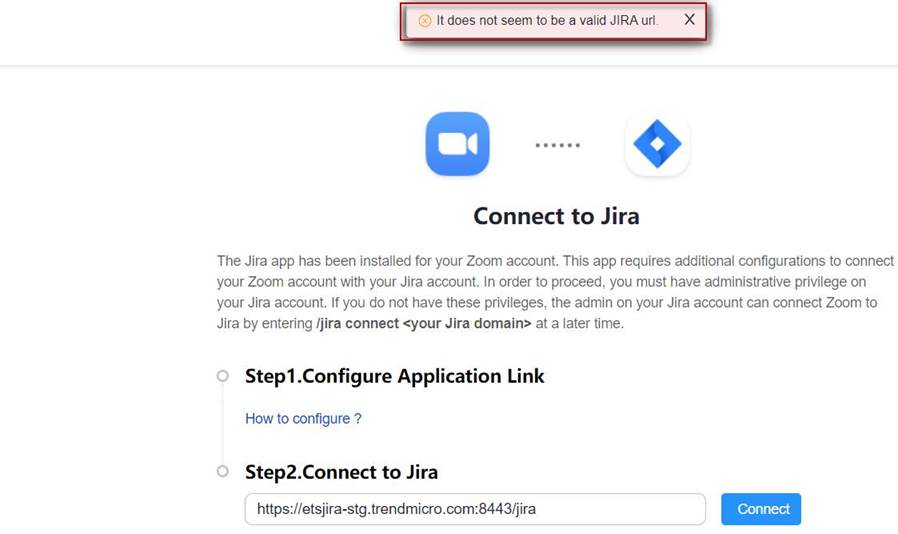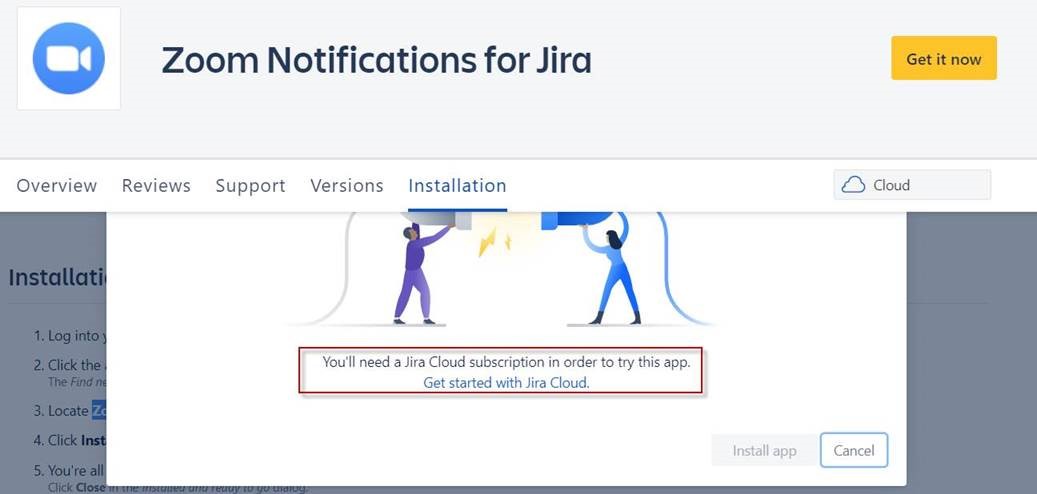We have an on premise version of Jira and previously used the messaging add on for Jira Webhook which worked ok and met our needs.
This has now been removed and the only option available for Jira Notification is via the Marketplace and does not work with on premise Jira.
We have asked Zoom Support for their help and they have directed me to the Dev Forum.
Please help here, I have suggested using Zapier as middle man but we cannot use due to our InfoSec policies
tommy
November 20, 2019, 8:25pm
2
Hey @mongoman30 ,
To confirm, you are saying “On Premise Jira” does not work with this app https://marketplace.zoom.us/apps/wc9NSSgESB-qLJed0RSZjQ ?
Thanks,
Hi Tommy,
That is correct we get the error below.
Regards,
Kevin
tommy
November 20, 2019, 11:12pm
4
Hey @mongoman30 ,
I would suggest contacting Atlassian about this as there are a few issues:
We can’t connect to urls that require a VPN.
We are expecting a Jira / Atlassian domain name.
Thanks,
Hi Tommy,
To clarify the situation.
1 – Zoom had a solution that enabled this feature with the messaging add on – Jira Webhook
2 – Zoom removed access to the solution
3 – Zoom have not replaced the solution with an alternate viable option
Is this correct?
tommy
November 22, 2019, 7:20pm
6
Hey @mongoman30 ,
There should be another way to connect to Jira.
Can you try using the the “manual configuration” option to set up a webhook that will allow the integration to work?
Thanks,
HI Tommy,
Do you mean to new Zoom Webhookhttps://marketplace.zoom.us/apps/eH_dLuquRd-VYcOsNGy-hQ ?
We tried this already but Jira does not have option to add the token and without this Zoom rejects the webhook.
Regards,
Kevin
tommy
November 22, 2019, 8:40pm
8
Hey @mongoman30 ,
Have you tried these additional instructions?
https://applications.zoom.us/addon-jira/applink
Thanks,
Hi Tommy,
I get an error when trying that link:
tommy
November 22, 2019, 9:32pm
10
Hey @mongoman30 ,
Apologies, looks like we need to adjust the privacy settings for this page.
I have reached out to our Developers who made the Jira Notifications app to assist further. I will keep you updated. JIRA: ZOOM-123036
Thanks for your patience,
tommy
November 25, 2019, 5:05pm
14
Hey @mongoman30 ,
If the JIRA domain is on your internal network, we can’t support it as of now.
We are working on fixing the configure page.
Can you try using the Jira Notifications App here, it uses V1 which supports on premise Jira.
Thanks,
mongoman30
November 25, 2019, 8:06pm
15
Thanks Tommy, I will ask the tram to try that.
Appreciate the help
tommy
November 25, 2019, 8:08pm
16
Let me know if you run into any issues!
In the meantime we are working on supporting On Prem Jira with the new Jira Notification App.
Thanks,
mongoman30
November 26, 2019, 11:34am
17
Hi Tommy, the team have advised the process did not work also.
mongoman30
November 26, 2019, 11:35am
18
Do you know when On Premise Jira will be supported
tommy
November 26, 2019, 9:37pm
19
Currently we do not have a specific timeline, but I will update you when we do.
Thanks,
tommy
December 3, 2019, 5:56pm
20
Hey @mongoman30 ,
On Premise Jira should be supported, but the “Connect to Jira” link you are trying to use seems to be on an internal network. To configure the Jira Notification app, the url needs to be outside accessible.
Thanks,
Thanks Tommy,
The old way used to work.
We just want access to that method until Zoom can provide a viable alternative which the new version isn’t.
Regards,
Kevin
TREND MICRO EMAIL NOTICE
The information contained in this email and any attachments is confidential and may be subject to copyright or other intellectual property protection. If you are not the intended recipient, you are not authorized to use or disclose this information, and we request that you notify us by reply mail or
telephone and delete the original message from your mail system.
For details about what personal information we collect and why, please see our Privacy Notice on our website at: [ https://www.trendmicro.com/privacy]