hi i have attached error screenshot please check it and let me know.i have created one app name is webapp and type is JWT and integrated zoom web sdk with API key and API secret.
but not working so please resolve my issue as soon as possible.
Hey @webtraceliveclasses,
Can you post your code, specifically how you are generating the signature?
Have you tried generating the signature like this?
Let me know!
Thanks,
Tommy
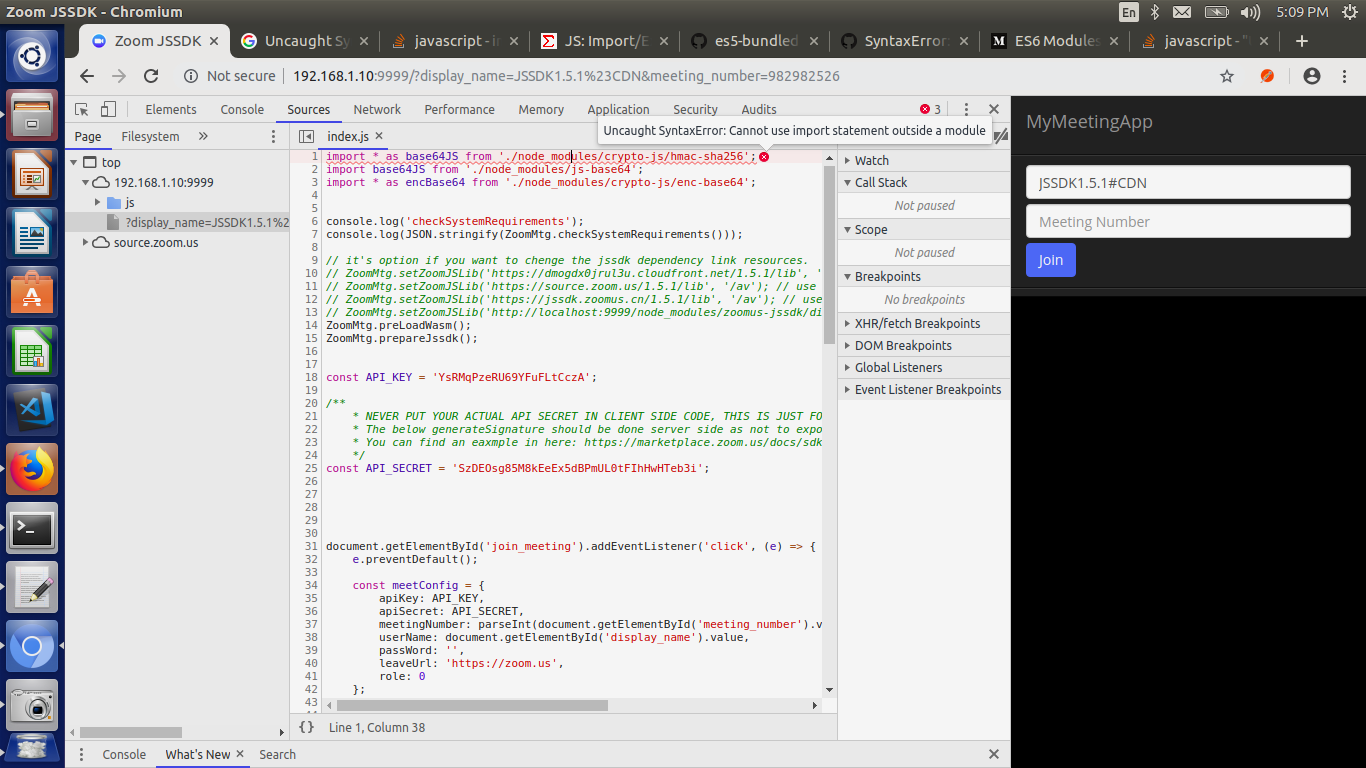
Hey @webtraceliveclasses,
Thanks for sending your code.
I believe the issue is on line 37 where you have , 10.
Make sure it is a valid Zoom Meeting Number/ID. Here is the correct code from the sample app:
meetingNumber: parseInt(document.getElementById('meeting_number').value),
Let me know if this fixed the error 
Thanks,
Tommy
Hi tommy
now its working and meeting is starting but camera and sound is not working.input and output sound is also not working.so can you provide the solution for the issue.
thanks
Happy to hear we got passed that hurdle 
May I ask what browser you are using? Here is what our Web SDK currently supports:
Thanks,
Tommy
I have used chrome and Firefox both but its not working.host video is coming but sound is not coming and participant video is not going also.so please suggest me how it will work.
Hey @webtraceliveclasses,
Can you confirm you are allowing audio in the browser settings?
Also is your site being served over https?

Thanks,
Tommy
Thanks Tommy i have done with https and now sound and video both are coming but one problem is coming video is buffering.May i know the reason why its happening.is any server issue or something else.please reply me soon.
Hey @webtraceliveclasses,
Happy to hear video and audio are working now 
May I ask how strong the wifi connection is for you and the participant? I wonder if it is a network issue.
Thanks,
Tommy
Hi tommy
participant have good wifi connection actually when they are connecting through desktop zoom app and zoom mobile app that time there is not lagging video and meeting but when we are connection using our website integrated zoom and our mobile app that time lagging issue is come.so resolve the issue as soon as possible.
Hey @webtraceliveclasses,
Can you provide the meeting ID to developersupport@zoom.us so I can look at the logs?
Also where are you hosting the Web SDK? On your computer or a live server?
Thanks,
Tommy
Hi Tommy
we have hosted in live server (shared server) and meeting id is 9334948111.Is there any vps server is required .At one time 200 to 300 participant is joining. can you suggest me what kind of server i need to use for hosting.
Hey @webtraceliveclasses,
You can host up to 1000 participants. A dedicated server would work better.
Can you look in your Zoom Dashboard, or pull the QOS data for the meeting so we can take a look at the latency issues?
Thanks,
Tommyy
Hi Tommy
in zoom Android SDK app meeting and video is not lagging but when i am running the same meeting using zoom WEBSDK that time meeting is going stop for 5 to 10 minute and need to refresh the browser and click again to join the meeting.i have also integrate zoom Android SDK in my android app but it is working fine at same time time but in web lagging and stop issue is coming.You have mentioned dedicated server is required for Hosting in last conversation but as per my knowledge that kind of server is not required because after click on join meeting all the things are handling from your (zoom)server.I have hosted all android app api and ZOOM WEB SDK in the same server and same meeting is going fine in ZOOM ANDROID SDK which is integrated with my learning android app.So only issue is coming in ZOOM WEB SDK.Please provide me proper solution.How can i resolve the issue.
Hey @webtraceliveclasses,
We released a new version of the Web SDK yesterday, can you try updating to the latest version?
https://marketplace.zoom.us/docs/changelog
Let me know if the issue remains after updating.
Thanks
Tommy



