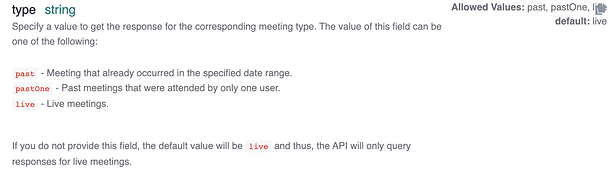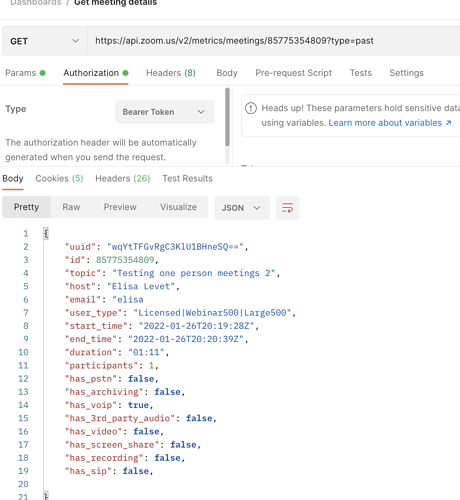Hi developers! ![]()
I hope this article helps you to take advantage of the “Show one person meetings and webinars on Dashboard and Reports” feature, it really helped me when I enabled it in my account.
Show one person meetings and webinars on Dashboard and Reports
The Dashboard and Report APIs are great tools for Zoom customers looking to get detailed data of a variety of Zoom features mainly for reporting purposes
When dealing with one person meetings and webinars, it is important to call these endpoints with the appropriate parameters according to the type of meeting we are trying to query.
In the documentation for Dashboard and Reports, the query parameter type can get three values “past”, “pastOne” and the default value “live”
Dashboard API
https://marketplace.zoom.us/docs/api-reference/zoom-api/methods/#tag/Dashboards
Reports API
https://marketplace.zoom.us/docs/api-reference/zoom-api/methods/#tag/Reports
Feature
When calling these endpoints programmatically and in order to avoid having to change the query parameter type from “past” to “pastOne” in a request for meetings with only one person, Zoom offers a feature that allows developers to make requests to all kinds of meetings in the past (including past meetings that were attended by only one user), with the query parameter type “past”, without the concern of not getting all the meetings back in the response.
Prerequisites
- To enable this feature, the account needs to be on a Business or a higher plan.
- dashboard_meetings:read:admin for Oauth Apps.
- Endpoints accessible using JWT (account level only)
Enabling “Show one person meetings and webinars”
This account settings feature needs to be enabled by the Admin’s account
Account Management > Account Settings > Admin Options >
“Show one person meetings and webinars on Dashboard and Reports”
Note:
All the past one person meetings and webinars that were held before the feature is enabled in the account, will need to be queried with type “pastOne”
Example using postman:
Endpoint: Get meeting details
https://marketplace.zoom.us/docs/api-reference/zoom-api/methods/#operation/dashboardMeetingDetail
Request URL: GET https://api.zoom.us/v2/metrics/meetings/85775354809?type=past
Response Body:
In the above example, note how “participants” is 1 and the query parameter “type” is “past”.
If calling the endpoint again, with the feature enabled and query parameter “type” “pastOne” for the same meeting (after feature is enabled), note that an error 3001 will occur (see image below)
Important:
When enabling the feature “Show one person meetings and webinars on Dashboards and Reports”, all the Dashboards and Report endpoints will be accessible with query param “past”, including Get meeting detail reports https://marketplace.zoom.us/docs/api-reference/zoom-api/methods/#operation/reportMeetingDetails