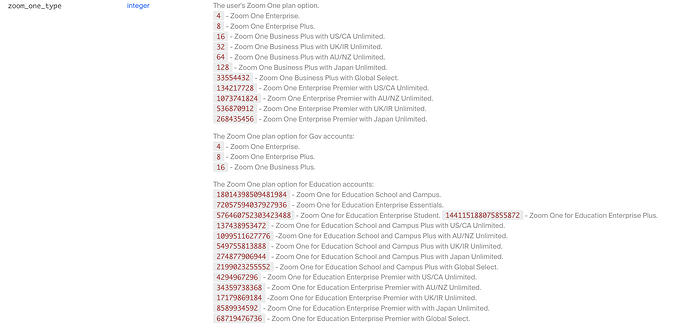I am trying to pull our current used and available license counts into a Google Sheet and I am not sure what endpoint and scope/s I would need to do this. Any advice would be appreciated.
Hi @Gary2
Thanks for reaching out and welcome to our community!
Sure thing, you sould be able to get a list of your users with the List Users endpoint here:
Hi Elisa,
I have used the documentation you linked me and I am not getting the following error.
Invalid access token, does not contain scopes: [user:write:admin, user:write].
The documentation states that I need user:read:admin, do I actually need the write scopes as well?
@Gary2 You should only need the user:read:admin scope

Are you calling any. other endpoint?
I found the issue in my script, which returns all active users. I would now like to use the license query but I do not know what the licenses are called to query them. I have tested the included example, and it returns 0, which is correct. Is there a list of the license names for that query documented somewhere?
Here is the example I am talking about.
l

Thanks for your help
So, there is no way to query for Zoom One or Zoom Contact Center licenses?
Yes, in that same endpoint there is a zoom_one_type field that will return zoom one options
Hi Elisa,
I pulled this from a user that has a Zoom One license but it does not give the zoom_one_type. What am I missing?
This is what it returns
User Details: {
“id”: “xxx”,
“first_name”: “xx”,
“last_name”: “xx”,
“display_name”: “xx”,
“email”: “xxm”,
“type”: 1,
“pmi”: 0,
“timezone”: “xx”,
“verified”: 0,
“dept”: “xx”,
“created_at”: “2022-01-25T17:18:08Z”,
“last_login_time”: “2022-02-01T22:59:06Z”,
“last_client_version”: “5.9.1.3506(mac)”,
“language”: “en-US”,
“phone_number”: “xxxxx”,
“status”: “active”,
“role_id”: “2”,
“employee_unique_id”: “xxxxx”,
“user_created_at”: “2022-01-25T17:18:08Z”
}
Hi @Gary2 ,
There should be a a zoom_one_type field in the response body for Get a user. Do you see it?
I am pulling using the user API. Below is what I get when I pull for a user with a Zoom One license. There is no zoom_one_type like the documentation says.
User Details: {
“id”: “xxx”,
“first_name”: “xx”,
“last_name”: “xx”,
“display_name”: “xx”,
“email”: “xxm”,
“type”: 1,
“pmi”: 0,
“timezone”: “xx”,
“verified”: 0,
“dept”: “xx”,
“created_at”: “2022-01-25T17:18:08Z”,
“last_login_time”: “2022-02-01T22:59:06Z”,
“last_client_version”: “5.9.1.3506(mac)”,
“language”: “en-US”,
“phone_number”: “xxxxx”,
“status”: “active”,
“role_id”: “2”,
“employee_unique_id”: “xxxxx”,
“user_created_at”: “2022-01-25T17:18:08Z”
}
Hi @Gary2 ,
I was able to reproduce similar results on my test account – let me check with our broader API team.
Any update from the API team?
Hi @Gary2 ,
Sorry for the delay. It is being reviewed (ZSEE-121029).
Is that a ticket number I can follow somewhere?
Hi @Gary2 , this is our internal reference system to help myself and other Zoomies track issues. I have my notifications set for updates to relay accordingly.
If you’d like SLA and trackable support, our Premier Developer Support plans are your go to- Zoom Developer Docs
Just followed up with them for an update.
Hi @Gary2 ,
Here’s what I’ve learned:
The zoom_one_type column will be returned once the user license is a bundle license. When they checked my test account, they confirmed mine is a standard license user, so it does not return the zoom_one_type.
My test account is Zoom one business plan (actually this is a standard meeting license_, and was previously only named “meeting license” but, now changed to Zoom one business.
To me it is still unclear. I’m waiting for what determines “bundle license”.
Could you tell me how the licenses were acquired for the account/users where you received similar API response?
Hi Gianni,
I am not sure how they were acquired. I believe we have a contract for X amount and then add as needed.
Hi @Gary2 ,
I recommend reaching out to Accounts/Billing team. Explain the API behavior, share my findings and ask for clarification about the license types for your account.