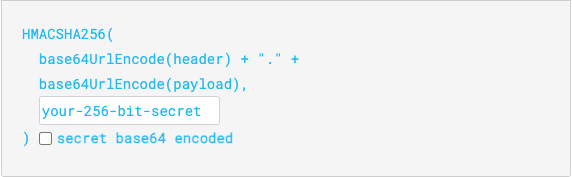Hi @jon.zoom
Here is the logcat logs I got from the launch till I click on Meeting. Unable to find anything here. Let me know if you want me to put logs somewhere.
I had put the command like this:
adb logcat | grep “zoom”
09-30 23:14:27.025 4718 4718 D Launcher.ItemClickHandler: onClick, tag = AppInfo(@9ca50a8id=-1 type=APP container=-1 screen=-1 cell(-1,-1) span(1,1) minSpan(1,1) rank=0 user=UserHandle{0} title=Zoom SDK example2 installStateType=-1 installSource=null component=ComponentInfo{us.zoom.sdkexample2/us.zoom.sdkexample2.MainActivity}, update=false, limit=false, runtime=110000000 componentName = ComponentInfo{us.zoom.sdkexample2/us.zoom.sdkexample2.MainActivity})
09-30 23:14:27.031 1752 5721 I ActivityTaskManager: START u0 {act=android.intent.action.MAIN cat=[android.intent.category.LAUNCHER] flg=0x10200000 cmp=us.zoom.sdkexample2/.MainActivity bnds=[564,1290][700,1512] mCallingUid=10090} from uid 10090 and from pid 4718
09-30 23:14:27.278 1752 2114 D WindowManager: Add to mViews: DecorView@c336635[sdkexample2], this = android.view.WindowManagerGlobal@32b6f20,pkg= us.zoom.sdkexample2
09-30 23:14:27.321 1752 2114 D OppoDisplayPolicy: us.zoom.sdkexample2, no change cutoutMode: 0
09-30 23:14:27.336 1752 2114 D OppoDisplayPolicy: us.zoom.sdkexample2, no change cutoutMode: 0
09-30 23:14:27.340 992 1105 D DispPerfService: get proc=Splash Screen us.zoom.sdkexample2#0 none
09-30 23:14:27.353 992 2259 D DispPerfService: onframeavailable pid=1752, slot=0, seq=6220, ret=0, name=system_server:Splash Screen us.zoom.sdkexample2#0
09-30 23:14:27.372 1752 2114 I ColorAppSwitchManagerService: handleAppVisible , r = ActivityRecord{d380b3f u0 us.zoom.sdkexample2/.MainActivity t3359}
09-30 23:14:27.372 1752 2114 V ColorZoomWindowManagerService: onAnimationFinished: r=ActivityRecord{d380b3f u0 us.zoom.sdkexample2/.MainActivity t3359}
09-30 23:14:27.372 1752 2114 I ColorAppSwitchManagerService: handleAppVisible , r = ActivityRecord{d380b3f u0 us.zoom.sdkexample2/.MainActivity t3359}
09-30 23:14:27.479 1752 2187 I ActivityManager: Start proc 30902:us.zoom.sdkexample2/u0a239 for activity {us.zoom.sdkexample2/us.zoom.sdkexample2.MainActivity}
09-30 23:14:27.752 1752 6412 V ColorZoomWindowManagerService: onAnimationFinished: r=ActivityRecord{d380b3f u0 us.zoom.sdkexample2/.MainActivity t3359}
09-30 23:14:27.759 1752 6412 I ColorAppSwitchManagerService: appswitch hasProcess ActivityRecord{d380b3f u0 us.zoom.sdkexample2/.MainActivity t3359}
09-30 23:14:27.760 1752 6412 I ColorAppSwitchManagerService: appswitch hasProcess ActivityRecord{d380b3f u0 us.zoom.sdkexample2/.MainActivity t3359}
09-30 23:14:27.760 1752 6412 I ColorZoomWindowManagerService: topResumedActivityChanged start r = ActivityRecord{d380b3f u0 us.zoom.sdkexample2/.MainActivity t3359}
09-30 23:14:27.762 1752 6412 W ColorAccessControlManagerService: notifyZoomWindowExit: stack=ActivityStack{5a95f6a stackId=64 type=standard mode=fullscreen visible=true translucent=false, 1 tasks} windowMode=1 topActivity=ActivityRecord{d380b3f u0 us.zoom.sdkexample2/.MainActivity t3359} toFullScreen = true
09-30 23:14:27.765 4936 15401 D ZoomAppController: ZoomAppPresenter onZoomWindowHide, info = ColorZoomWindowInfo = { pName = rotation = 1 shown = false lockPkg = null zoomRect = Rect(80, 9 - 547, 711) lockUserId = 0 zoomUserId = 0 inputShow = false cpnName = null lastExitMethod = -1 inputMethodType = 0 extension = Bundle[EMPTY_PARCEL]}
09-30 23:14:27.770 3017 3038 I DCS-BackgroundAppData: sendAppBgEvent: has no pkgName=us.zoom.sdkexample2
09-30 23:14:27.771 1752 6412 V ColorZoomWindowManagerService: onAnimationFinished: r=ActivityRecord{d380b3f u0 us.zoom.sdkexample2/.MainActivity t3359}
09-30 23:14:27.790 1752 11778 E OppoThermalStats: Error getting package info: us.zoom.sdkexample2
09-30 23:14:27.807 1752 2113 D OppoOomAjusterHelper: TOP_APP is ProcessRecord{d00fc9c 30902:us.zoom.sdkexample2/u0a239} uid is 10239
09-30 23:14:27.812 1752 2113 D BatteryStatsImpl: noteActivityResumedLocked pkg:us.zoom.sdkexample2
09-30 23:14:27.815 5704 9383 E oiface : packageSwitch pkg us.zoom.sdkexample2, enter
09-30 23:14:27.816 5704 9383 E oiface : current package is us.zoom.sdkexample2
09-30 23:14:27.850 5704 5717 D oiface : forground package is us.zoom.sdkexample2
09-30 23:14:29.008 30902 30902 I ZoomSDK : initialize context is us.zoom.sdkexample2.MainActivity@6ece2bc
09-30 23:14:29.201 30902 30902 I chatty : uid=10239(us.zoom.sdkexample2) identical 1 line
09-30 23:14:29.535 30902 30902 I AudioManager: In isBluetoothScoOn(), calling application: us.zoom.sdkexample2
09-30 23:14:30.077 30902 30902 D WindowManager: Add to mViews: DecorView@92d1813[MainActivity], this = android.view.WindowManagerGlobal@73b3a50,pkg= us.zoom.sdkexample2
09-30 23:14:30.089 1752 4782 D OppoDisplayPolicy: us.zoom.sdkexample2, no change cutoutMode: 0
09-30 23:14:30.127 1752 4782 D OppoDisplayPolicy: us.zoom.sdkexample2, no change cutoutMode: 0
09-30 23:14:30.131 992 1649 D DispPerfService: get proc=us.zoom.sdkexample2/us.zoom.sdkexample2.MainActivity#0 none
09-30 23:14:30.132 1752 4782 V WindowManager: Changing focus from null to Window{565ab7 u0 us.zoom.sdkexample2/us.zoom.sdkexample2.MainActivity} displayId=0
09-30 23:14:30.184 992 1649 D DispPerfService: onframeavailable pid=30902, slot=2, seq=6234, ret=0, name=us.zoom.sdkexample2:us.zoom.sdkexample2/us.zoom.sdkexample2.MainActivity#0
09-30 23:14:30.206 1752 2151 I ActivityTaskManager: Displayed us.zoom.sdkexample2/.MainActivity: +3s169ms
09-30 23:14:30.223 992 992 D SurfaceFlinger: Client::detachLayer this 0x7af348f6c0, layer sequence 6220 Splash Screen us.zoom.sdkexample2#0
09-30 23:14:30.223 992 992 D SurfaceFlinger: Client::detachLayer this 0x7af348f6c0, layer sequence 6219 7f6e43b Splash Screen us.zoom.sdkexample2#0
09-30 23:15:02.685 30902 30902 D WindowManager: Add to mViews: com.color.internal.widget.ColorToastLayout{d6b855f V.E… …I. 0,0-0,0 #c0204f9 oppo:id/color_toast_layout}, this = android.view.WindowManagerGlobal@73b3a50,pkg= us.zoom.sdkexample2
09-30 23:15:02.691 1752 6412 D OppoDisplayPolicy: us.zoom.sdkexample2, no change cutoutMode: 0
09-30 23:15:02.715 1752 11778 D OppoDisplayPolicy: us.zoom.sdkexample2, no change cutoutMode: 0
09-30 23:15:02.737 992 1665 D DispPerfService: onframeavailable pid=30902, slot=2, seq=6237, ret=0, name=us.zoom.sdkexample2:Toast#0
09-30 23:15:06.220 1752 4782 W NotificationService: Toast already killed. pkg=us.zoom.sdkexample2 callback=android.app.ITransientNotification$Stub$Proxy@820c7b1