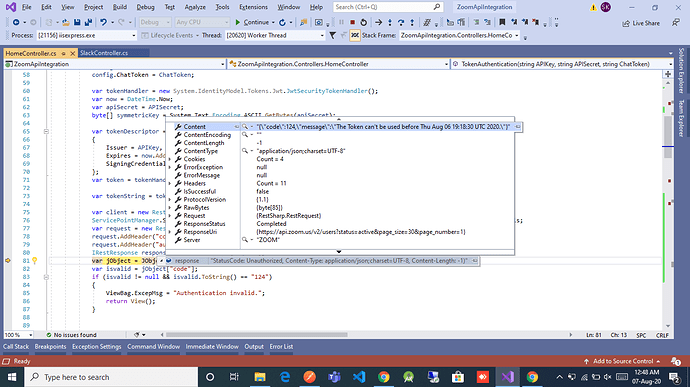Description
Error
Which App Type (OAuth / Chatbot / JWT / Webhook)?
Which Endpoint/s? https://api.zoom.us/v2/users/{userid}
tommy
May 12, 2020, 5:47am
2
@tommy , I have Zoom Account with basic type. and I want to create meeting from my application using zoom API. but error showsError
As per your suggestion " Does the user exists on your account ?". is this required to add users in our account for create meeting by api ?
If Yes then How can I add user with out adding Card and Payment details(free) for test my api?
i can create meeting in Zoom site then why I can’t create via API in my app.
tommy
June 17, 2020, 8:25pm
4
Hey @rakesh.sarjine ,
If you are trying to make the meeting for yourself , you can pass in either me, your email, or your userId as the userID path param.
https://api.zoom.us/v2/users/{userId}/meetings
Thanks,
@tommy , thank for reply . now I have new concern , when i am trying to get user list uing this api “https://api.zoom.us/v2/users?status=active&page_size=30&page_number=1 ”
and it is working correctly in postman. but using c# code its thows error
I also use that code some days before, then it was also working correct,
my code -
Configuration config = new Configuration();
config.APIKey = APIKey;
config.APISecret = APISecret;
config.ChatToken = ChatToken;
var tokenHandler = new System.IdentityModel.Tokens.Jwt.JwtSecurityTokenHandler();
var now = DateTime.Now;
var apiSecret = APISecret;
byte[] symmetricKey = System.Text.Encoding.ASCII.GetBytes(apiSecret);
var tokenDescriptor = new SecurityTokenDescriptor
{
Issuer = APIKey,
Expires = now.AddSeconds((int)(now - new DateTime(1970, 1, 1)).TotalSeconds),
SigningCredentials = new SigningCredentials(new SymmetricSecurityKey(symmetricKey), SecurityAlgorithms.HmacSha256),
};
var token = tokenHandler.CreateToken(tokenDescriptor);
var tokenString = tokenHandler.WriteToken(token);
var client = new RestClient("https://api.zoom.us/v2/users?status=active&page_size=30&page_number=1");
ServicePointManager.SecurityProtocol = SecurityProtocolType.Tls12 | SecurityProtocolType.Tls11 | SecurityProtocolType.Tls;
var request = new RestRequest(Method.GET);
request.AddHeader("content-type", "application/json");
request.AddHeader("authorization", String.Format("Bearer {0}", tokenString));
IRestResponse response = client.Execute(request);
var jObject = JObject.Parse(response.Content);
var isvalid = jObject["code"];
tommy
August 7, 2020, 9:30pm
6
Hey @rakesh.sarjine ,
For new issues, please create a new topic so we can track it easier: #zoom-api
Thanks,
Hello, Tommy.
https://api.zoom.us/v2/past_meetings/${uuid}/participants
It returns participants id, name, user_email.
{
id: "mQoxL4rAQomKTtLJe62swQ"
name: "Aadil Accha"
user_email: "fashioncstar123@outlook.com"
}
I want to get full information of this user from email and id.https://api.zoom.us/v2/users/fashioncstar123@outlook.com
but I’m getting these error.fashioncstar123@outlook.com .”
How can I fix this error? Thank you.
Hi @zeeshanahmed ,
Does this user belong to your Zoom account? You can only call the /users endpoint if you have access to the user under your own account.
Let me know—thanks!
shaship
October 11, 2022, 5:57pm
9
@will.zoom @tommy do users have to be part of the same account to access detailed information? Is it possible to access information about users who attended meetings but aren’t part of the same account?
Hey @shaship