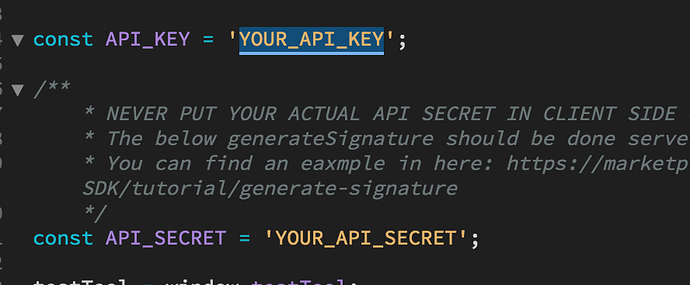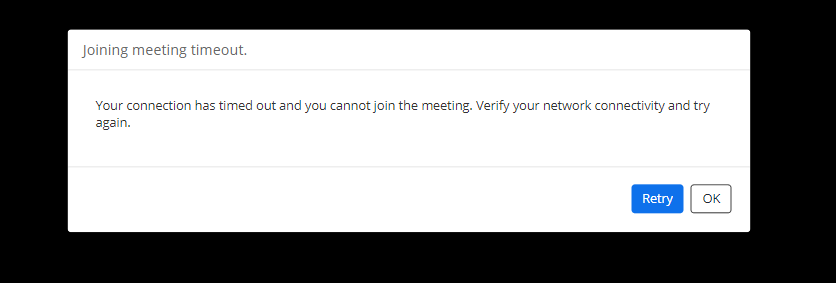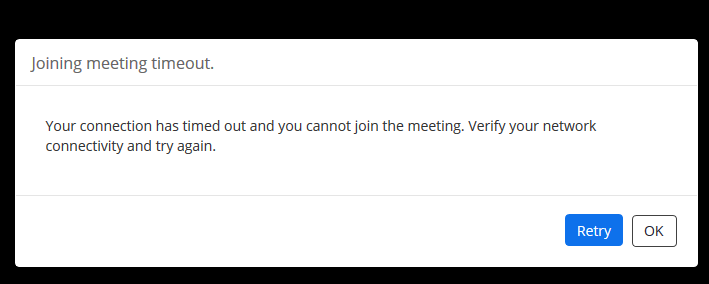This is fixed in v1.7.5
Hi @_Tim
The join before host and waiting room issue should be fixed with version 1.7.5. If you’re still receiving the error please DM me your account number, API Key/Secret and a screenshot of the error and I’ll investigate.
Thanks
Thank you so much for responding.
I did try deactivating and reactivating, however the error I get now is “joining failed”…
I am using the sample application and I added my JWT API and secret in the index.js replacing the text in the constant field as shown below. The only thing I am not sure about is the signature…
Kind regards,
Hi @rk1,
Can you DM me your Account Number, API Key/Secret, and Meeting number?
Hi Dear Michael!
My name is Adrian and I have the same problem, I cannot connect to the meeting from the example, the failure occurs in the ZoomMtg.generateSignature method, the above process succeeds.
Thanks for your help
I am using 1.7.6 and getting the “Your connection has timed out and you cannot join the meeting. Verify your network connectivity and try again” error on ZoomMtg.join() function. Signature and .init() are successful. Is there a fix for this? Thanks in advance.
Hi @tommy,
I am also, facing exactly similar issue. I am using Sample App Version here -
I am using 1.7.6 and getting the “Your connection has timed out and you cannot join the meeting. Verify your network connectivity and try again” error on ZoomMtg.join() function. Signature and .init() are successful. Is there a fix for this? Thanks in advance.
Same exact issue here as well @marionrichard
- I downloaded the sample app
- Generated JWT key/secret
- Started a meeting using my zoom account
- Tried to join it from the web interface sample app.
- Received the “connection timed out” error message.
There are issue with Free accounts being able to join Web SDK meetings. A workaround would be to upgrade to a Pro account, then that should resolve the issue. Let us know if this works.
Hi @kalmuraee, I am still facing same issue.
Do we need to do anything extra after upgrading to Pro account?
I have the same issue with 1.7.6 and a pro account. Seems like a generic error for
{method: "join", status: false, result: null, errorMessage: undefined, errorCode: 1}
Hey @marionrichard, @ricardo.tavares,
Make sure you are using a JWT App Type for the key and secret, and a real, live meeting ID.
If it still doesn’t work, please private message me your web sdk signature and I will debug.
Thanks,
Tommy
Hi @tommy,
I am not sure, if I understood correctly here regarding live meeting ID. I am using this App -
So, here, we have option of Host as well which can create meeting and it requires meeting number as required input. So, can you please let me know, how we can get live meeting ID when we need to create meetings as host?
Thanks
Hi @marionrichard,
Using the sample web app you can either join a meeting as an attendee or start a meeting as a host. To get a meeting ID, you would need to create a meeting via Zoom portal or the Create meeting API. From there you can use the meeting ID and input it within the sample web app.
Let us know if this works for you.
Thanks
I tried to use the sample web app but it is showing the same error, do I need to go with the pro account to get rid of this error? Or is there any workaround for it?
Hey @sumit.cha20,
Here are a few things to make sure of:
-
Make sure you have a Pro or higher Account.
-
Make sure you are using a JWT App type for the key and secret.
-
Make sure you are using a real live meeting ID.
If those 3 things did not work, please email your Web SDK signature to developersupport@zoom.us.
Thanks,
Tommy
Hi all
i am using 1.7.8 and getting your connection has timed out.and you cannot join the meeting,getting this error.i am using Basic(personal meeting) account…please help me.
Hi Tommy,
We are using pro account, we are using jwt, and we use valid meeting ID.
This was working for us yesterday (10/01 at 5pm PST).
Today morning we can’t call. Join meeting failed.
We have customer using this and we need to have this up and running quickly.
Thanks,