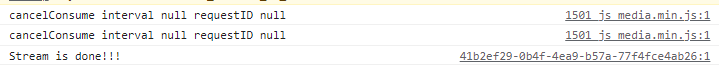Description
Sharing Screen bar does not disappear even if “Stop Sharing” (red button) is clicked.
Browser Console Error
These are the console logs produced when clicking on the “Stop Sharing” red button.
Which Web Meeting SDK version?
Knowing the version can help us to identify your issue faster. [e.g. 1.9.9]
To Reproduce(If applicable)
Steps to reproduce the behavior:
-
Join the meeting
-
Click on Share Screen button
-
Click on Chrome Tab tab
-
Select any chrome tab from the list ( make sure there are at least 2 chrome tabs opened)
-
When the screen sharing has started, go to another tab that is not being screen shared
-
Click on “Share this tab instead” button

-
Click on “Stop Share” red button

Expected Result
- Screen sharing will stop
- Screen sharing bars both the white bar with the blue button and black bar with the red stop share button will be gone
Actual Result
- Screen sharing stopped
- screen sharing bar with the blue button “Stop Sharing” is still shown (refer to screenshot)
Screenshots
Here is the screenshot when I performed the procedure above 2x (screen shared twice)
Device (please complete the following information):
- Windows10 * Chrome Browser v100.0.4896.127 (Stable)
- Windows11( 21H2 ) * Chrome Browser v99.0.4844.74 (Stable)
- macOS 12.3 * Chrome Browser v99.0.4844.74 (Stable)
- Chromebox3 * ChromeOS v96.0.4664.111 (Stable)
- Chromebox4 * ChromeOS v98.0.4758.107 (Stable)