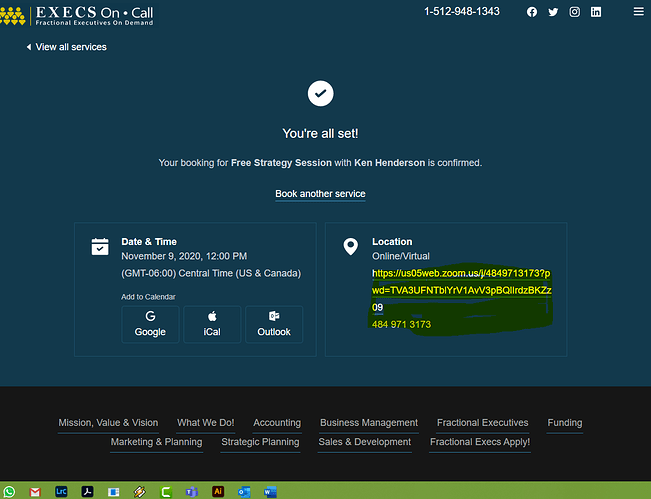Description
ISSUE: I integrated Zoom through our GoDaddy customer portal- Godaddy provided a Zoom integration wizard - The original Zoom account I integrated using GoDaddy ( Meeting ID **) , I changed my mind and I decided to use bosses, (Meeting ID ****) Zoom account instead of the original one, but all mock test bookings I create, using an incognito window, keep sending me the original Personal Meeting ID **** and link, when it should be sending me Meeting ID **** and link.
TROUBLESHOOTING STEPS I TOOK:
I test booking I do (in an incognito) window, Zoom keeps sending me the Meeting ID **** account info, which is incorrect.
-
I contacted GoDaddy support -was on the phone with me for an hour, and said they couldn’t do anymore, but sent me this link : ketplace.zoom.us/user/installed
-
I removed the GoDaddy approved/installed Apps using the link Godaddy provided.
-
I deactivated and deleted my original Zoom account,(w/ Meeting ID ****) Profile User:
, thinking it would help. -
Went through the GoDaddy Zoom installation wizard again, and finally linked bosses acct (, Personal Meeting ID ****) into GoDaddy App integration interface wizard.
ISSUE: however, when I do a mock customer booking on our website- using an incognito window, it keeps sending our mock customer bookings the original Meeting ID **** , which I deactivated that account as part of my troubleshooting steps. Zoom should be picking up Ken Henderson account, the one I am using to communicate to you currently, w/ Personal Meeting ID ****
Error
No error message. Zoom is just stuck, in the GoDaddy App integration interface Zoom and Godaddy.
and I’m not a developer - no error messages are given
Which App Type (OAuth / Chatbot / JWT / Webhook)?
I don’t know
Which Endpoint/s?
I don’t know, I’m not a developer
How To Reproduce (If applicable)
Steps to reproduce the behavior:
You would have to be logged into my GoDaddy account to see the Zoom App. (wizard) However, you can do a “pretend” or mock booking to test. You will see it keeps plugging in the wrong Persona ID **** ) - SEE SCREENSHOT
-
Request URL / Headers (without credentials) /
https://execson-call.com/what-we-do#7485bff4-4f5d-441b-878f-4812840d6eb7 <-----(booking area is at bottom of that page URL) -
See error----------- (no error given)
Screenshots (If applicable)
- Mock Booking shows in yellow highlight, wrong Personal Meeting ID,