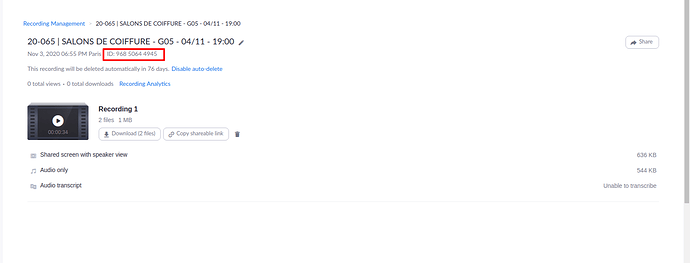Thanks @will.zoom. Here is the image I see, and the API response from:
https://api.zoom.us/v2/past_meetings/3814511099/instances
Note that there are 4 recordings from 2020-10-16 on the image, but only 2 in the return from the API. I verified that there are really 4 recordings that I can download from the UI. Any idea what is going on there?
{
“meetings”: [
{
“start_time”: “2020-08-20T19:02:29Z”,
“uuid”: “4XBioHxGQ16CXRtwklGynQ==”
},
{
“start_time”: “2020-04-29T16:53:18Z”,
“uuid”: “4sFHUVShSb2+WaSIqCteUQ==”
},
{
“start_time”: “2020-08-11T16:26:56Z”,
“uuid”: “5pf2fFRITuCKvMyBcT/9LQ==”
},
{
“start_time”: “2020-03-26T14:42:53Z”,
“uuid”: “6cMUlJJjQTWHZHoNc4M6hQ==”
},
{
“start_time”: “2020-11-18T17:09:30Z”,
“uuid”: “6wx6qGUVQkaMl6bHWOgybA==”
},
{
“start_time”: “2020-10-16T18:40:21Z”,
“uuid”: “7OHKoftSTpy7ZIOiSuXT5Q==”
},
{
“start_time”: “2020-08-11T21:11:13Z”,
“uuid”: “7QssTmMMQziFUw2CYUvpYA==”
},
{
“start_time”: “2020-03-16T13:39:19Z”,
“uuid”: “86ExZhLHTZ+n5G8/2usgMA==”
},
{
“start_time”: “2020-08-27T14:56:47Z”,
“uuid”: “99q3+X8YTGy4lszF76fmHQ==”
},
{
“start_time”: “2020-04-22T17:01:02Z”,
“uuid”: “Ac33fPZ6TPmO66gsOJr+kA==”
},
{
“start_time”: “2020-08-20T23:00:38Z”,
“uuid”: “BOo/FpFuSAiJkzHP3BM6Sg==”
},
{
“start_time”: “2020-03-11T18:59:10Z”,
“uuid”: “DM0bnYWfTdqmhi3EchMJfA==”
},
{
“start_time”: “2020-03-17T17:01:08Z”,
“uuid”: “FhrTysCTS769uTVUnH8krQ==”
},
{
“start_time”: “2020-04-03T16:06:55Z”,
“uuid”: “M37wyuZESg2mDlc39moDAw==”
},
{
“start_time”: “2020-03-11T16:59:55Z”,
“uuid”: “NedH2+BJRRySo6HCVM2b/A==”
},
{
“start_time”: “2020-08-24T19:56:04Z”,
“uuid”: “OcaY9aRqRRy7cc8MegoAWg==”
},
{
“start_time”: “2020-04-24T18:47:30Z”,
“uuid”: “OmNJxjBATc6cnni9d6nhQg==”
},
{
“start_time”: “2020-03-11T08:47:53Z”,
“uuid”: “RDLTLoneSj+l5s5vlY/AMw==”
},
{
“start_time”: “2020-03-20T13:03:46Z”,
“uuid”: “S9tryJaYTISermsUm+7nHg==”
},
{
“start_time”: “2020-04-24T18:42:17Z”,
“uuid”: “Un/XpivcSVmYZnNp0+3vRA==”
},
{
“start_time”: “2020-08-12T15:45:15Z”,
“uuid”: “VHEQDTNCS6m7JLe+fXzfsA==”
},
{
“start_time”: “2020-09-23T13:49:16Z”,
“uuid”: “WO8MNBBZRCyeVOrw9MIHQQ==”
},
{
“start_time”: “2020-04-03T17:15:19Z”,
“uuid”: “XDzYzkDyQUOEUzrY7nqh5Q==”
},
{
“start_time”: “2020-03-17T17:06:14Z”,
“uuid”: “b9LkDh3lTlCpaVn8G1f2jw==”
},
{
“start_time”: “2020-10-07T16:42:55Z”,
“uuid”: “c1RKactHQdqtO4WbuU82QQ==”
},
{
“start_time”: “2020-03-26T15:38:34Z”,
“uuid”: “dEU7oT/3RbCIyTA3lcPNIA==”
},
{
“start_time”: “2020-03-24T12:35:20Z”,
“uuid”: “dLR1v0D+RfqsJuuXlpPuAQ==”
},
{
“start_time”: “2020-03-25T16:02:34Z”,
“uuid”: “dXYajqLMRP+gaP42LVHceA==”
},
{
“start_time”: “2020-03-26T14:55:19Z”,
“uuid”: “g0zOZ/FJRaWC8/1EsEEaRQ==”
},
{
“start_time”: “2020-04-29T14:28:08Z”,
“uuid”: “hVmhrLsAQCeRQzWdd1jVlA==”
},
{
“start_time”: “2020-04-16T15:20:37Z”,
“uuid”: “imv3OpXuS7enjiBgzeRYxw==”
},
{
“start_time”: “2020-04-17T17:07:44Z”,
“uuid”: “mGL9Y2B/TRyvoOjTZv0/ew==”
},
{
“start_time”: “2020-03-11T08:29:53Z”,
“uuid”: “mdSOeNQTSBiuwu0SX31ZpA==”
},
{
“start_time”: “2020-03-11T08:04:48Z”,
“uuid”: “nOMXTdVpTU2Qmjp4S5VVTw==”
},
{
“start_time”: “2020-03-11T08:16:53Z”,
“uuid”: “p9eqjbkBTKSxY5QSiMAgUw==”
},
{
“start_time”: “2020-10-16T19:10:06Z”,
“uuid”: “qA4ivmv/SM+Y3DzhEij9pQ==”
},
{
“start_time”: “2020-08-20T18:21:22Z”,
“uuid”: “sehjzYrHSyGjZIf56iM3NQ==”
},
{
“start_time”: “2020-03-25T15:40:48Z”,
“uuid”: “t+FZIZ61R8y8BEG+BwIHmw==”
},
{
“start_time”: “2020-03-12T16:15:59Z”,
“uuid”: “tpPxnq5cRE+Ifdg/MK5q2Q==”
},
{
“start_time”: “2020-08-10T19:17:10Z”,
“uuid”: “wkSOl6ZIShuAqyKcvh0SGg==”
}
]
}