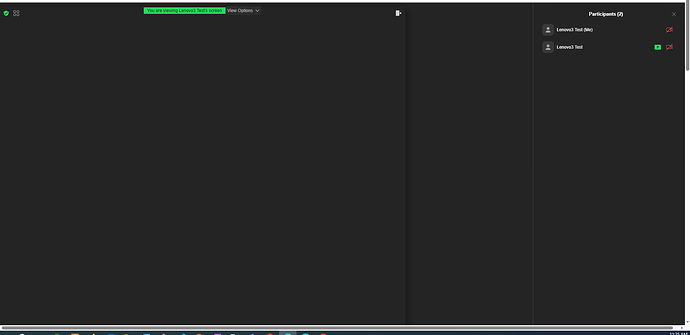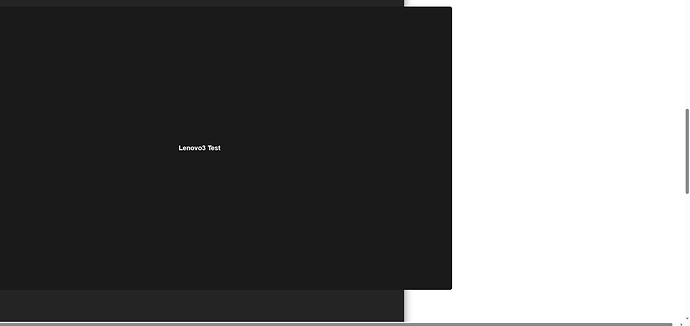Before Creating a New Topic:
If you’re experiencing unexpected Video SDK behavior please search the forum with relevant keywords (e.x. error message) and follow the guidance outlined in those posts. Please also leverage the following support links:
- Zoom Developer Changelog for Dev Product Changes: https://marketplace.zoom.us/docs/guides/stay-up-to-date/changelog/
- General Troubleshooting: Support
- To Submit a Ticket for Unexpected Video SDK Behavior: Official Zoom Support | Help Center
- For General & Integrations Related Guidance: https://community.zoom.com/
Description
I am trying to customize the viewSizes of my Meeting SDK Component View with below configuration.
client.init({
zoomAppRoot: meetingSDKElement,
language: 'en-US',
customize: {
video: {
popper: {
anchorElement: gncWebAppHeaderElement,
placement:"bottom-start",
disableDraggable: true
},
viewSizes: {
default: {
height: isALaptopOrDesktop.matches? meetingSDKElement.clientHeight*0.97:meetingSDKElement.clientHeight,
width: isALaptopOrDesktop.matches?meetingSDKElement.clientWidth:meetingSDKElement.clientWidth,
/* height: meetingSDKElement*0.97,
width: meetingSDKElement.clientWidth*0.97 */
},
ribbon: {
width: meetingSDKElement.clientWidth
}
},
defaultViewType:isSmallDevice.matches?"":"gallery",
isResizable: false
}, //Some other config below...
There are 2 issues I am currently facing with this config:
-
The Gallery, Ribbon and Active speaker videos respect the view sizes I gave. But the Speaker view does not. It overflows the root element (as you can see, there is a scroll bar in the browser window in the pic I attached.. ). Is there a way I can control the speaker view other than manipulating CSS.
-
Second one and the one I am more concerned about is the behavior on Screen-Sharing and I think these are somehow related. When I start a screen share, the shared screen is not available to the participant. Instead the video canvas is shown. Please see attached. As you can see the height is being increased very much and no shared screen can be seen. Interesting thing is if I inspect the individual videos in the large screen below, they are the size of the viewSizes I gave while init. So, really not sure what is happening.
Appreciate any help with this! Note: I enabled SharedArrayBuffer
Browser Console Error
No errors in browser. I have enabled SharedArrayBuffer
Which Web Meeting SDK version?
2.16.0
Meeting SDK Code Snippets
The code snippets that are causing the error / issue so we can reproduce.
To Reproduce(If applicable)
Steps to reproduce the behavior:
- Go to ‘…’
- Click on ‘…’
- Scroll down to ‘…’
- See error
Screenshots
If applicable, add screenshots to help explain your problem.
Troubleshooting Routes
The troubleshooting attempt types you’ve already exhausted, including testing with the appropriate sample app (found on Zoom · GitHub).
Device (please complete the following information):
- Device: [e.g. Macbook Pro]
- OS: [e.g. macOS 11]
- Browser: [e.g. Chrome]
- Browser Version [e.g. 88.0.4324.150 (Official Build) (x86_64)]
Additional context
Add any other context about the problem here.