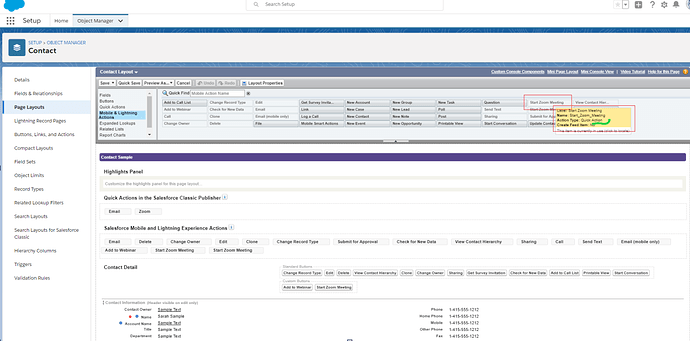Description us04web.zoom.us
Error us04web.zoom.us
Which App?
How To Reproduce (If applicable)
Install App
Set Up
Go to any Contact and click on Start Zoom Meeting
Screenshots (If applicable)
tommy
August 17, 2020, 9:17pm
2
Hey @sunilnchandra ,
Are you still seeing this issue?
Thanks,
Hello @tommy
Yes. Its working in Salesforce Classic, but not in Lightning. When I click on Sign In to Start meeting I’m getting same error.
Below are the Steps.
Added Start Zoom Meeting Button to Contact Layout.
Open a Contact.
Click on “Start Zoom Meeting”. It will open a page and shows “Sign In to Start Meeting” Button.
Clicking on the button give the above attached Screen. Which says refused to Connect.
Regards,
tommy
August 28, 2020, 6:35pm
4
Hey @sunilnchandra ,
Thanks for the additional details, our engineers are investigating the issue. (ZOOM-191521)
I will get back to you with updates.
-Tommy
tommy
September 2, 2020, 6:06pm
5
Hey @sunilnchandra ,
After talking with our engineers, they have suggested to use firefox or Edge, doesn’t work well in chrome at the moment.
As a workaround, you can use the ‘global action’ button:
Let me know if that helps!
Thanks,
Hello @tommy ,
Yeah it worked. Thank you.
Regards,
1 Like
system
October 3, 2020, 5:31am
8
This topic was automatically closed 30 days after the last reply. New replies are no longer allowed.
tommy
October 20, 2020, 4:07pm
9
Adding some additional info here, it appears this error can also happen if you set a post attendee url for your meeting. In this case, we are working to fix the issue.
This will be fixed in our November release.
-Tommy