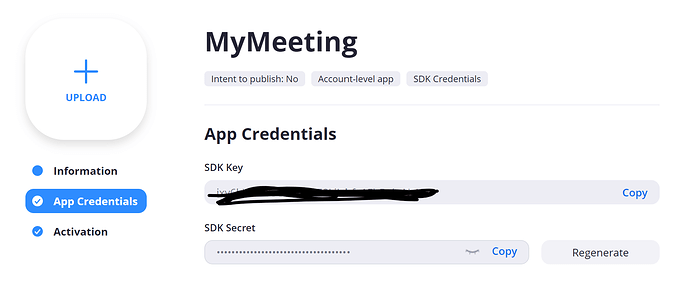I’m using the example provided on github (https://github.com/zoom/sample-app-web ) and trying to connect to a meeting. Basically I followed the steps described here: https://marketplace.zoom.us/docs/sdk/native-sdks/Web-Client-SDK/api-reference . The only thing I changed is the API_KEY and API_SECRET but I get following response:
{ method: "join", status: false, errorCode: 1, errorMessage: "The account don't enable API.", result: null }
I have a pro account and created and app in the market place:
It seems like something on the account is wrong and not that there’s a problem in the code…
@m365x958648 We are looking at your issue and will get back to you shortly
@m365x958648
Can you please make sure that the app is activated and the account has developer privileges?
You need to have developer privileges enabled within your Zoom account. You can do so by logging into your Zoom.us portal
@m365x958648 ,
For more information please visit https://marketplace.zoom.us/docs/sdk/native-sdks/Web-Client-SDK/getting-started/prerequisites
2 Likes
Excellent, thank you very much. You are right, switching to the JWT enabled app and using the key and secret from there did the job. Thanks!
I somehow didn’t find that information. Maybe it would be good to have this stuff directly in the github repo, or at least linked from there.
@m365x958648 Thank you for the feedback. I will pass this to the concerned team, so that they can consider adding these features in our future releases.
Inkerz
May 3, 2019, 10:47pm
7
Hello, I have the exact same issue.
I have tried using SDK credentials and API key/secret. Same problem.
How can you help?
Hi @Inkerz ,
Did you try the recommendations that we suggested here?
Inkerz
May 4, 2019, 4:15pm
9
Yes, I did try to use SDK credentials or API key/secret.
However, I couldn’t find the developer privileges option in Zoom portal, could you point me out where to change that?
@Inkerz ,
Within your Zoom portal under Role management -> Role Settings -> You’ll need to make sure Zoom for Developers are selected and have that members for your account have that as a role.
Thanks
Inkerz
May 9, 2019, 10:42am
11
I could not see this because Billing was not activated. It is now activated, and I put the Developers role to my account however, I still get the same error…
Hi @Inkerz ,
We took a look at your account, looks like it’s a Free account. Currently, you will need a Pro account or a Free Trial account by contacting our support team to make sure your account is enabled to use the API Key/Secret.
Thanks
I have pro account and JWT is also enabled , we are using JWT API key and secret key .
Zoom for developers also enabled.
but still getting same error , can any one help on this?
tommy
December 10, 2019, 11:14pm
14
Hey @thulasi.sri0 ,
Just replied to your post here:
I am using Javascript Web sdk to join meeting using attached code
" ZoomMtg.init({
leaveUrl: ‘’,
isSupportAV: true,
videoDrag: true, //optional,
success: function (res) {
//console.log (res);
ZoomMtg.join(
{
meetingNumber:,
userName: ‘’,
signature: signature,
apiKey: ‘’,
userEmail: ‘’,
passWord: '’’’,
success: function(res){
$(’#nav-tool’).hide();
console.log(‘join meeting success’);
},
error: function(res) {
console.log(res);
if(res.errorMessage){
console.log(res);
}
}
} …
Thanks,
i have same issue :
tommy
March 16, 2020, 5:10pm
16
Hey @rendyerasoft ,
Looks like you have a free basic account. You will need to upgrade to at least Pro , or request a free trial here: isv@zoom.us .
Thanks,
“…8. The only thing I changed is the API_KEY and API_SECRET but I get following response:…”
i have pro account…
thank you for your respons
hi Tommy, are zoom have method or endpoint for end the meeting?.. both for mobile sdk and web sdk.
and can you give me info …how to disable meeting number and invite button ?
thank you Tommy
tommy
March 18, 2020, 3:57pm
20
Hey @rendyerasoft ,
You can end the meeting via the Update Meeting Status API endpoint or this function in the Web SDK .
To disable invite button, use this Web SDK function .
Thanks,