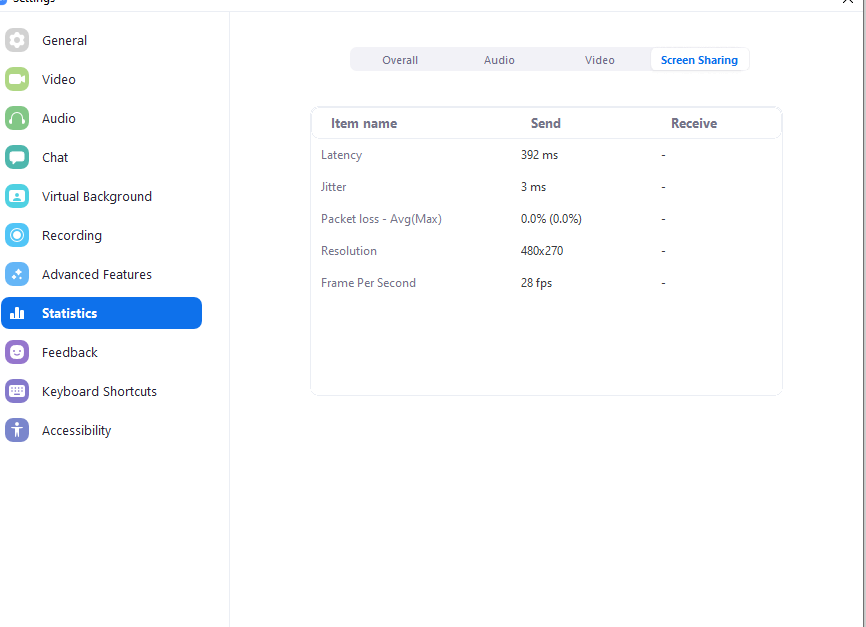Hello everyone
I am working on a project using zoom mobile SDK and I am working on very low delay but on my app the delay goes higher and higher as time goes… Can you suggest some solution of this problem?
Can we use some sort of dedicated server to solve this or you suggest some other solution.
Thanks…
Tested on : Huawei y7 prime 2019, Motorola turbo 2
Operating System : Android
Hi irfanalijoji,
Thanks for using Zoom SDK. In order to further help you, we might need more information, could you provide the following information:
- What is the SDK version you are using?
- Based on your description, do you mean that the lagging issue does not exist when the meeting starts, and then the lagging appears and becomes worse as time goes?
- Could you provide the steps to reproduce this issue? (If not just simply join a meeting?)
- Could you have a try with our demo app and see if the lagging issue still occurs?
- Could you provide the SDK logs when this issue occurs?
Thanks!
1-Sir I am using the most recent version of SDK available on Github
2-yes it gets worse as time goes
3-just simply join the meeting and then after some time it get’s delayed also sometimes if you leave and rejoin then this thing also occurs.
4-Yes I tried both of the apps and in both apps lag occurs
5-I didn’t saved any sdk logs and no idea where they are
Hi irfanalijoji,
Thanks for the reply.
- Regarding how to enable and retrieve the log, you may find the instruction here: https://marketplace.zoom.us/docs/sdk/native-sdks/android/mastering-zoom-sdk/sdk-initialization.
- Could you have a try with our Zoom client app(https://play.google.com/store/apps/details?id=us.zoom.videomeetings&hl=en_US) and see if the issue also exist?
- Is this issue happening with other devices that have different specs(Different CPU, GPU, etc.)?
- Is this issue happening with the same devices on different network?
We tried to reproduce your issue with our demo app but we are not able to see this issue. It would very helpful if you could provide the SDK logs so that we can further investigate this issue.
Thanks!
Thanks Sir…
Sir I try to explain the scenario…
I tested the app on Motorola Droid turbo 2 Android 7.0 Snapdragon 810 with my app and with zoom app everything went smooth but when I leave the meeting and then rejoined the meeting then it started to delay and delay keeps increasing normally 2 seconds delay to 3 or 4 seconds.
I also tried on huawei Y7 prime 2019 Snapdragon 430 the issue is same.
Then I also tested on emulator and also compared with zoom official app the issue is still the same.
Both apps adds delay after rejoining the meeting.
Sir can you help me in configuring with the VPS with zoom so that I can test with that too?
I have a basic Virtual private Server and want to configure zoom with that server so that I can see the comparison…
I am using CentOS on my VPS.
Hi irfanalijoji,
Thanks for the reply. The behavior you are describing sounds unexpected. Could you provide an SDK log so that we further investigate this issue? The instruction to get the log can be found here: https://marketplace.zoom.us/docs/sdk/native-sdks/android/mastering-zoom-sdk/sdk-initialization#2-log-feature
Thanks!
sure Sir I am sending you the log file
here.
Hi irfanalijoji,
Thanks for the reply. The log you are providing is not the SDK log, which does not include enough information for troubleshooting the issue. Could you provide the SDK log instead?
Also, would like to confirm the issue again, when you say “delay”, do you mean that the meeting joining time gets longer and longer, or do you mean the video shown in the meeting gets more latency and lagging as time goes?
Looking forward to hearing from you. Thanks
Yes Sir I am having the same problem and I don’t know what is the problem I enabled the logs of sdk but not storing these logs anywhere. Let me attach some pictures which will show you the problem.
above shown picture is the when someone joins the meeting but when I leave and then rejoin the meeting then and then I found the proxy lists of Zoom then I set those up and then retested the meeting above picture represents the result after setting up the UDP proxy and then whatever I do the latency remains nearly equal to 400 and delays goes on. Not increases but remains constant
Hi irfanalijoji,
Thanks for the reply and the screenshots. Based on your screenshots, it looks like the case is: Using the Windows Zoom Client to start sharing and using the Android SDK app to join and view the shared content?
After consulting with the engineers, if the latency is less than 1s, then it should be normal since the latency is highly impacted by the network quality and the shared content.
Without the log, we are not able to tell what is the root cause of the issue you are facing, but I have tried to reproduce this same issue on my side but with no luck. Below I am using Zoom Client to share a video, and use iOS SDK sample app(latest) and Android SDK sample app(latest) to join the meeting(one with the cellular network and one with Wifi)
I also tried to perform the same test with users from very far away, the latency gets higher but you won’t feel any latency in actual usage:
Hope this helps. Thanks!
I have same issue, I am using Windows SDK version:v4.4.57220.1211 sample application was downloaded from github. I create a meeting(screen share with optimized option) using my account with zoom. Initially video works fine but after some minuits video starts getting delayed. I have open same live video in browser(chrome) and in zoom window in parallel. in zoom window, video starts lagging initially 1sec, then 2sec and gradually this lag increases.
I have enabled logging and here is link to log file, as file was large so i have placed it on my google drive and shared file. please share which is possible reason for this delay
Hi fr.developer,
Thanks for using Zoom SDK and providing the log. I will forward this to the engineering team for some investigation. Will get back to you shortly.
Thanks!
Hi fr.developer,
Thanks for the reply and the log. After analyzing the log, we are not able to identify the root cause based on the provided info. Could you provide a little bit more information regarding this issue you are facing? Would you mind taking a short video showing the issue?
I would also like to confirm the steps to reproduce this: You are using a Windows machine, running the Windows SDK demo app, and on the same machine, use the Zoom web client or web SDK to join the meeting, and use the Zoom official client to join the same meeting as well. All 3 apps are using the same camera, same network, and the same resources. The result would be the video is being laggy?
Looking forward to hearing from you. Thanks!