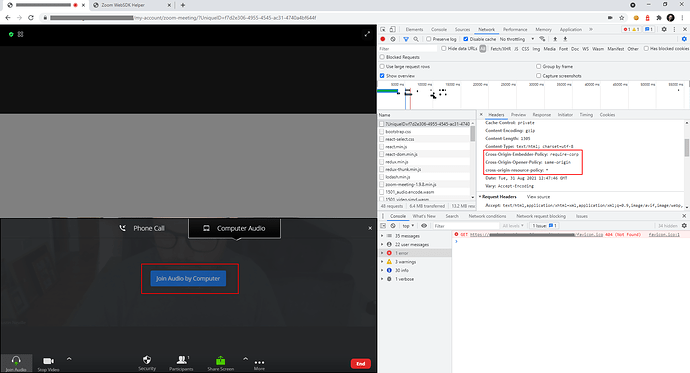Description
Unable to Join Meeting with Audio
Error
I have integrated the Web SDK 1.9.8 using the CDN and have set the cross origin isolation headers as per the documentation but the audio does not work and you cannot join a meeting using audio. The video works fine once I set the cross origin headers but the Join Audio By Computer is not enabled.
I have set the helper file but I cannot see this being called (not sure if this is part of the problem)?
Which Web Meeting SDK version?
1.9.8 CDN
To Reproduce(If applicable)
Steps to reproduce the behavior:
- Go to ‘…’
- Click on ‘…’
- Scroll down to ‘…’
- See error
Screenshots
If applicable, add screenshots to help explain your problem.
Device (please complete the following information):
- Device: Desktop
- OS: Windows 11
- Browser: Chrome
- Browser Version: Version 92.0.4515.159 (Official Build) (64-bit)
Additional context
Here is my meeting init code:
ZoomMtg.init({
disableCORP: !window.crossOriginIsolated, // default true
helper: '/zoom-helper.html',
leaveUrl: meetingConfig.leaveUrl,
isSupportAV: true,
isSupportChat: true,
screenShare: true,
success: function () {
ZoomMtg.join({
signature: meetingConfig.signature,
apiKey: meetingConfig.apiKey,
meetingNumber: meetingConfig.meetingNumber,
userName: meetingConfig.userName,
userEmail: meetingConfig.userEmail,
passWord: meetingConfig.passWord,
error(result) {
console.log(result)
}
})
}
});