What is Domain Validation?
Every App that is to be ‘Published’ or ‘Submitted for Review’ on the Zoom App Marketplace must go through domain validation. With this, Zoom ensures that all the listed App Endpoints and URLs are owned by the respective App/Company.
Please note that this is a one-time verification process.
Why do we employ it?
Security. Zoom needs to make sure that the domains where the App is expected to receive Zoom callbacks are owned by the respective App/Company.
Which App have Domain Validation restrictions?
Every Published App, even Zoom’s First Party Apps.
Which URLs are verified against this check?
- Privacy Policy URL
- Terms of Use URL
- Support URL
- Documentation URL
- Configure URL
- Redirect URL for OAuth
- Bot Url
- Webhook Callback URL
When do App Developers encounter this request?
When third-party developers are preparing to Submit their App for Review to Marketplace, they are required to pass Domain Validation to be able to Submit the App successfully.
Note: The SUBMIT button is click-activated once domains are validated. If not validated, it will remain unclickable.
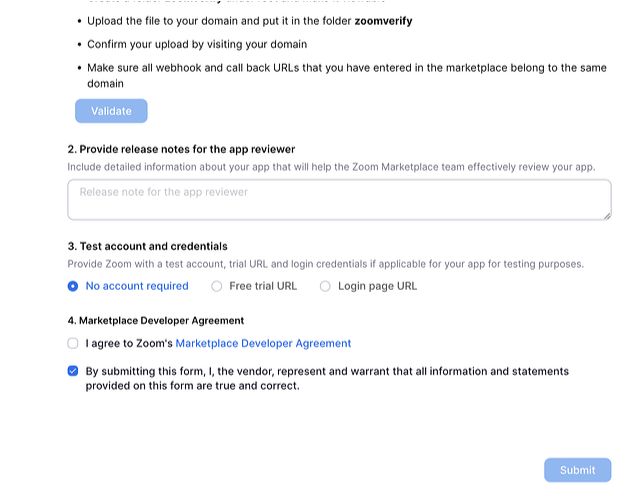
Manual Domain Validation
If you are unable to validate your domain using the HTML method listed on the Submission Page, please create a devforum post and our team should help you resolve the issue within 48hrs. ![]()
Note: We will reach out to you via DM after the request is made so detailed information is not viewable Publicly.