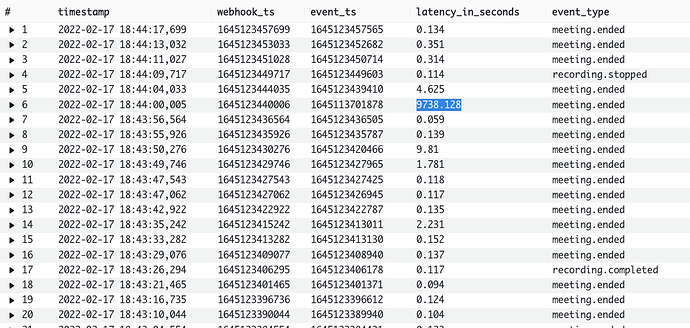Description
I’m doing some webhook latency analysis and seeing frequent outlier differences between the event_ts values and our own webhook logs. Also puzzling is that I am unable to find these outlier requests in the Zoom app’s webhook call logs.
Below is a screencap of some data. Note the entry that took 9738.128 seconds.
Here’s the actual webhook request that we received:
{
"timestamp": "2022-02-17 18:44:00,005",
"level": "INFO",
"location": "root.handler:83",
"message": {
"webhook_notification": {
"event": "meeting.ended",
"payload": {
"account_id": "******************",
"object": {
"duration": 60,
"start_time": "2022-02-17T15:01:24Z",
"timezone": "America/New_York",
"end_time": "2022-02-17T16:01:41Z",
"topic": "Carbone-Kassl conversation",
"id": "97454783663",
"type": 2,
"uuid": "",
"host_id": ""
}
},
"event_ts": 1645113701878
}
}
}
As I said above, I am unable to find an entry for this request in the call logs.
Which App Type (OAuth / Chatbot / JWT / Webhook)?
Webhook
Screenshots (If applicable)
Additional context
Add any other context about the problem here.