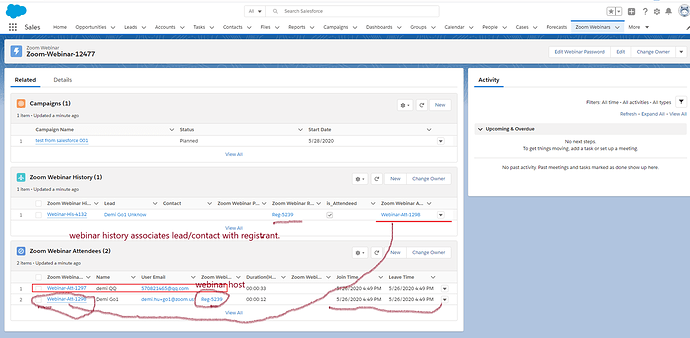Hey @shawn_jstreet,
Checkout this info:
-
Here are some custom objects
-
How to synchronize the previous webinar to salesforce:
Create a new zoom webinar on salesforce, and copy the webinarid of previous one on zoom.us and populate it into the Salesforce Zoom webinar record you just created, and click the manual sync button on zoom webinar detail page.(if you don’t have webinarid field on you page, please add it on you page layout)
-
Webinar attendees will be synchronized to salesforce after the webinar is held:
The Zoom webinar history associate the lead/contact with the registrant and webinar attendee. The is_attendeed field let you know the registrant attended the webinar. You can get the actual join time, actual left time from the zoom webinar attendee object.
-
You just need to authorize access for webinar once, it won’t be expired when you log out of Salesforce. But if you use the same account authorize in another org, it will be expired.
Thanks,
Tommy