Hey @m.nagarajanbtech,
It appears that user does not exist in your account.
Can you confirm that user you are trying to create a meeting for exists in your account?
Thanks,
Tommy
Hey @m.nagarajanbtech,
It appears that user does not exist in your account.
Can you confirm that user you are trying to create a meeting for exists in your account?
Thanks,
Tommy
Hi Tommy,
Yes we can able to create meeting for some of our other users successfully.
The user like i sent yesterday and other users we faced this “User does not exist : *****” issue.
Could you please help us for resolving this issue?
Thanks!
Hey @m.nagarajanbtech,
Can you please share your Zoom Account # so I can see if these users are in your account?
Thanks,
Tommy
Hi Tommy,
I have attached the zoom account for the user() we faced “User did no exist :*****” issue.
The zoom Account Name is : Acacia Living()
Thanks!
Tommy,
We have faced the same “user doesn’t exist” issue in another account too.
{
“code”: “1001”,
“message”: “User does not exist: .”
}
The email for this account is :
Zoom account for this user is :
Please check this as well.
Thanks!
Hey @m.nagarajanbtech,
For user pye00ENcRburPJiUwhmnjg they do not exist in your Zoom account.
For user rK1JcLSzRC-q4F1iL1f4-Q they also do not exist in your Zoom account.
What are you passing into the userId path? The userID or the email? How are you getting the userId / email to make the Create Meeting API call?
Thanks,
Tommy
Hi Tommy,
What steps i need to do in order to add those users to our zoom account. So that we can add and try making zoom meeting.
Thanks!
Hey @m.nagarajanbtech,
You can try adding their email again. I noticed for one of the emails, it was added incorrectly, the .com was only .c like this: email@domain.c.
You can try merging their accounts:
Or, you can use OAuth and have them install your app, then you can call the API on their behalf.
Thanks,
Tommy
Hi Tommy,
Do we need to add accounts manually, I think before we had received the invitation email from the new user trying to make zoom call and we confirm the account from the email itself Instead of getting the “User doesn’t exist”. Now we didn’t get any mail for confirming/adding the new users(which wasn’t added to our business zoom account).
Could you please clarify that why didn’t we get that invitation email now?
Thanks!
Hi Tommy,
Which end point we need to use for adding the users with our zoom account.
Thanks!
Hi Tommy,
We have added the “” user to the zoom account successfully. Still, we got the same “user doesn’t exist issue” in our end. I have attached that screenshot for your reference. Please check it.
Could you please give us more support to get this resolved. We are facing this issue very long. We are looking forward to getting this issue closed as soon as possible. So please give us clear clarification.
Thanks!
Hey @m.nagarajanbtech,
Our engineering team is looking into this. In the meantime, can you please share your request url?
Thanks,
Tommy
Hi Tommy,
Please get the meeting request details.
Request URL https://api.zoom.us/v2/users//meetings
Request param
Array (
[topic] => My Meeting
[type] => 2
[password] => -Uv7EAL87I
[settings] => Array (
[host_video] =>
[participant_video] =>
[join_before_host] => 1
[use_pmi] => [audio] => both
)
)
Response Param
{“code”:“1001”,“message”:“User does not exist:.”}
Thanks!
Thanks @m.nagarajanbtech,
Are you using an OAuth app or JWT App to make these requests?
What is the name of your app?
Thanks,
Tommy
Hi Tommy,
We are facing another issue when creating a meeting. this time we are receiving the same “join_url” for the particular user “A0syFbVYSrCF6wBKfakcEA”, But we got the different meeting id on each meeting.
Even though we changed the meeting id in “join_url” and tried loading that URL in the browser it automatically redirecting on the below mentioned static URL.
Static URL : https://CARE.zoom.us/j/2408917450?pwd=NnI1QXdPSWREZXF1bE9vUnYwZWVSZz09
We didn’t faced the same issue with our other accounts. Please help us for resolving this issue. I have attached market place zoom meeting responses screenshot below.
Please check both of the screenshot you can see same “join_url” on both meeting but different meeting_id
Thanks!
Hi,
I wanted to extract the email field present in the users_api json file.
I am having the details of Zoom_list_meeting_participant json.
I tried passing id (uuid) field from the zoom_list_meeting_participant Json, but I am getting following error
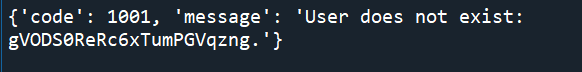
Can someone please help me with this?
Hey @visohavenkat,
Thank you for reaching out to the Zoom Developer Forum. We are happy to help with this! Please create a new forum post in the #api-and-webhooks category so that we can keep the information focused in one place. We’ll be sure to assist you ASAP in the new forum post.
Thanks,
Max
Created a new post @MaxM