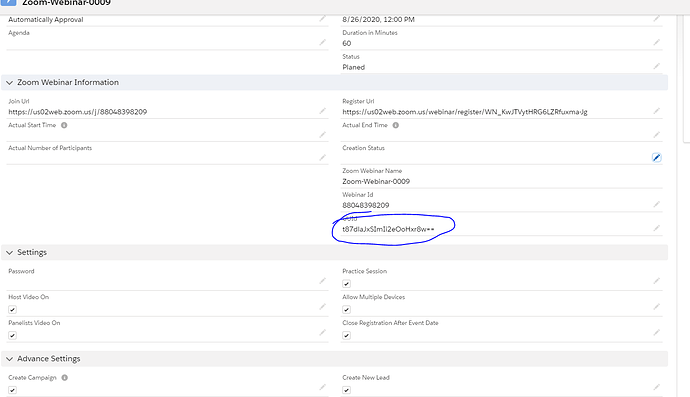Is_Attendees Checkbox is not updating for all the attended registrants of the past webinar after syncing the zoom with salesforce record
How can I make it checked .Can you please help?
Hi @cassey.gibson, I’m not clear on what you’re referring to, could you provide a screenshot and any error codes you’re seeing? Is this within Salesforce, or a Salesforce Zoom app?
Michael,
We’re using the Zoom Webinar API and the “Is Attended” checkbox field isn’t populating. Here is a screenshot.
Michael, any ideas on this?
The other fields are populating, just not the one that tells us if they actually attended or not. One thing that is strange is that the “is_attended” is spelled wrong. It’s spelled “attendeed,” could this cause the problem?
Hey tommy,
We are Integrating Zoom App with Salesforce and trying to create a webinar from Zoom and when the registered attendees will attend the Webinar that " is_attended " field must be checked but its not showing for the Past scheduled webinar and all other fields are updating successfully.
@tommy any thoughts on this?
Hey @denmark219, @cassey.gibson,
To confirm, you are using the Zoom Salesforce App?
Can you please share exact steps to reproduce the issue?
Thanks,
Tommy
We are using the Zoom API to populate Salesforce. We put the UUid and none of the past registrants show up, the attendees don’t populate and the recording views won’t populate:
Hey @denmark219, @cassey.gibson,
Thanks for the additional details.
Our engineering team is looking into the issue. (ZOOM-191994)
I will update you as soon as possible.
-Tommy
Additional details here: Zoom Integartion issue
Hey @cassey.gibson, @denmark219,
Only webinars that have been held can synchronize the attendee information.
Which version of Zoom app are you using?If you are using an old version and some participants join the meeting multiple times (join meeting, leave meeting, join, leave meeting), it might cause the attendees sync to fail.
But for the webinar you mentioned, uuid: t87dlaJxSImIi2eOoHxr8w==. It has not been held.
Thanks,
Tommy
@tommy we are using Zoom Version 5.2.1 (44052.0816)
We want to track 3 things:
Past webinar attendance
Past/future webinar registrants
Past webinar recording views
When we put in the UUid, and click on “manually sync” in Salesforce, it says it’s syncing, and then no data is processed. Is it possible to get on a call with someone to discuss this?
Hey @cassey.gibson,
After speaking with our engineers, they have asked if you can upgrade to version 3.12.0?
That should fix the issue.
Thanks,
Tommy
Tommy, that worked!! I have a couple questions though:
- We want to be able to see recording views vs. attendees, is this possible to differentiate?
- Right now we are clicking on the “sync webinar from zoom.us,” we were under the impression that this was automatic.
@tommy and now it’s broken again. We were able to sync a couple, but not it won’t sync any. What should we try next?
After some more testing, what is happening is that Zoom after a certain amount of time removes the webinars from the webinar list, but still keeps the recording. People are still accessing the recordings, but the Salesforce integration can’t get any data from the webinars in the past that aren’t in the list. The recordings have the same UUid and same webinar ID, but the data isn’t coming in.
Hey @cassey.gibson,
Sorry to hear you are still seeing issues. We will look continue looking into this issue.
-Tommy